GitLab - OIDC
To use GitLabs as an IdP to authenticate the Akeyless Platform by way of OIDC, follow the steps below.
Create an Application
-
In your GitLab account, go to Edit profile > Applications.
-
For Redirect URI set
https://auth.akeyless.io/oidc/callback, select the "openid", “profile” and “email“ scope and click Save application.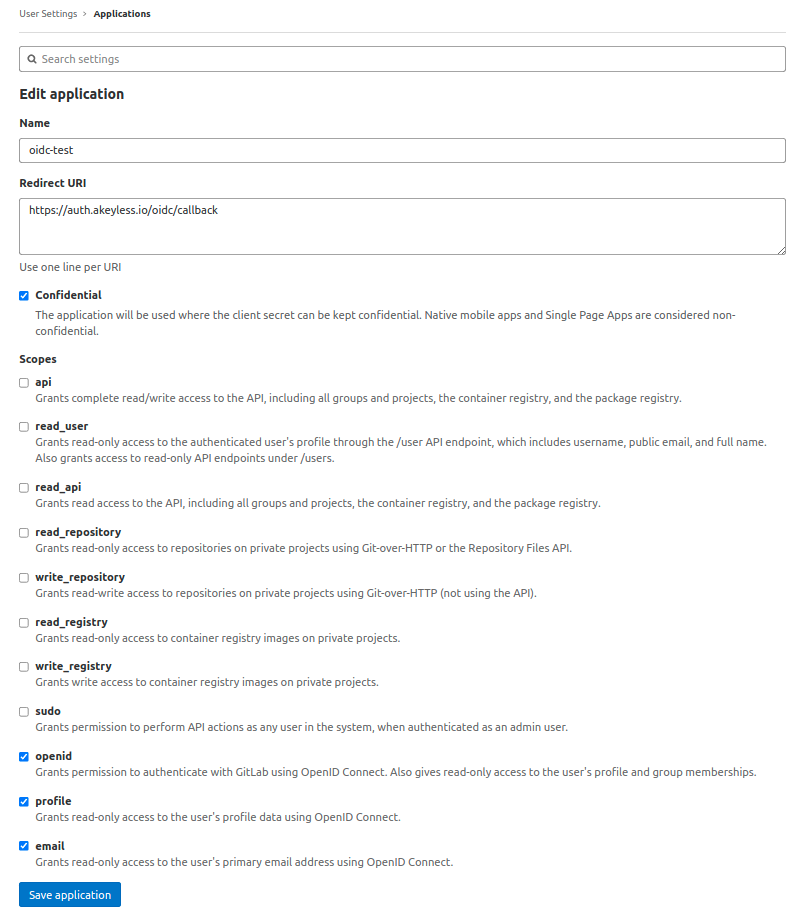
-
Once the Application has been created, you need to obtain the Client ID, and Client secret:
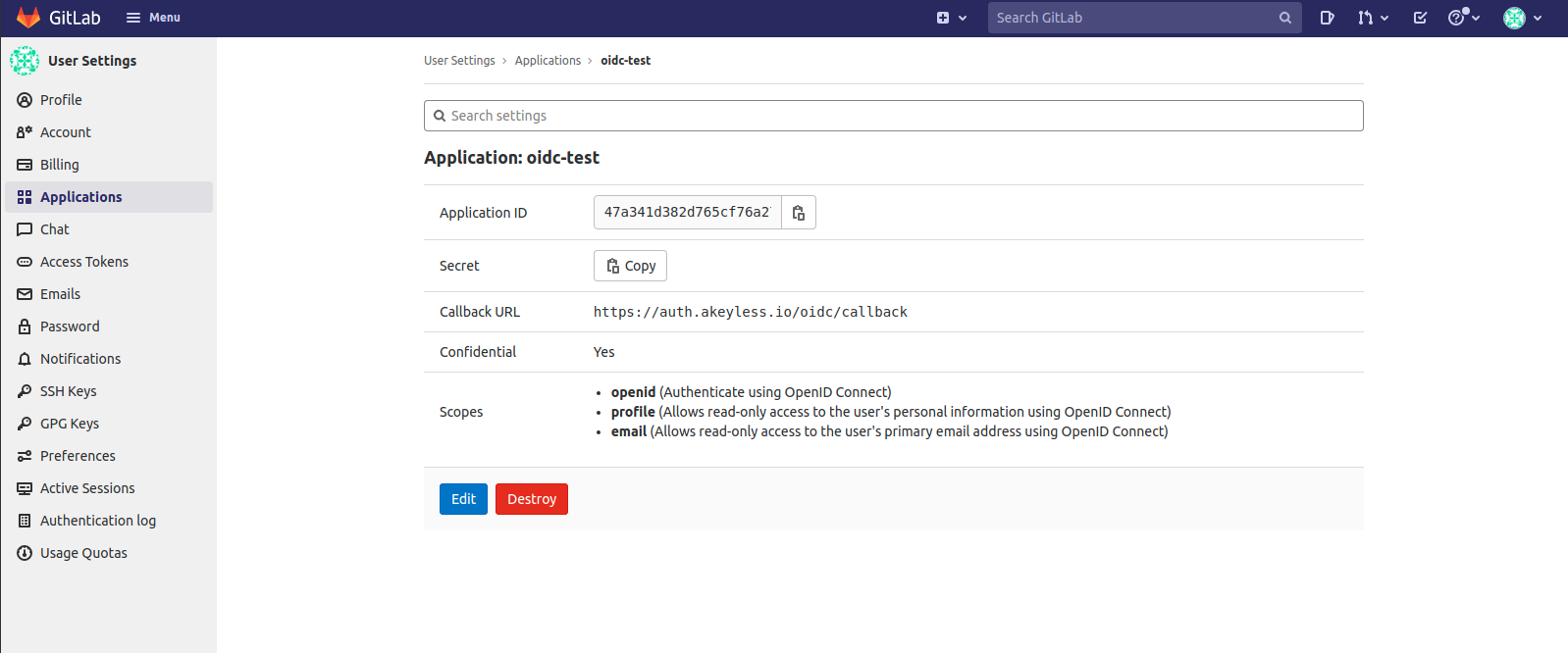
-
In order to bind the GitLab Client ID with your Akeyless account, you need to create an OIDC Authentication Method using either CLI or UI, as described below.
Create an OIDC Authentication Method with the CLI
akeyless auth-method create oidc --name 'my Gitlab app' --issuer https://gitlab.com --client-id {your-client-id} --client-secret {your-client-secret} --unique-identifier {your-unique-identifier (For example, 'email' or 'username'')}Login With OIDC with the CLI
-
You should configure a new profile with your Access-ID from the previous step and OIDC type (if no profile name is provided the default will be configured):
akeyless configure --access-id <your-access-id> --access-type oidc --profile 'gitlab-oidc' -
Now, you can run any Akeyless CLI command and be authenticated with Google:
akeyless list-items --profile gitlab-oidc
Updated 1 day ago
