Editing Password / Secret Details
Access Quick Editing Menu: Identify the specific secret you wish to edit within the secrets/passwords list. Click on the three dots icon located next to the secret to reveal the quick editing menu.
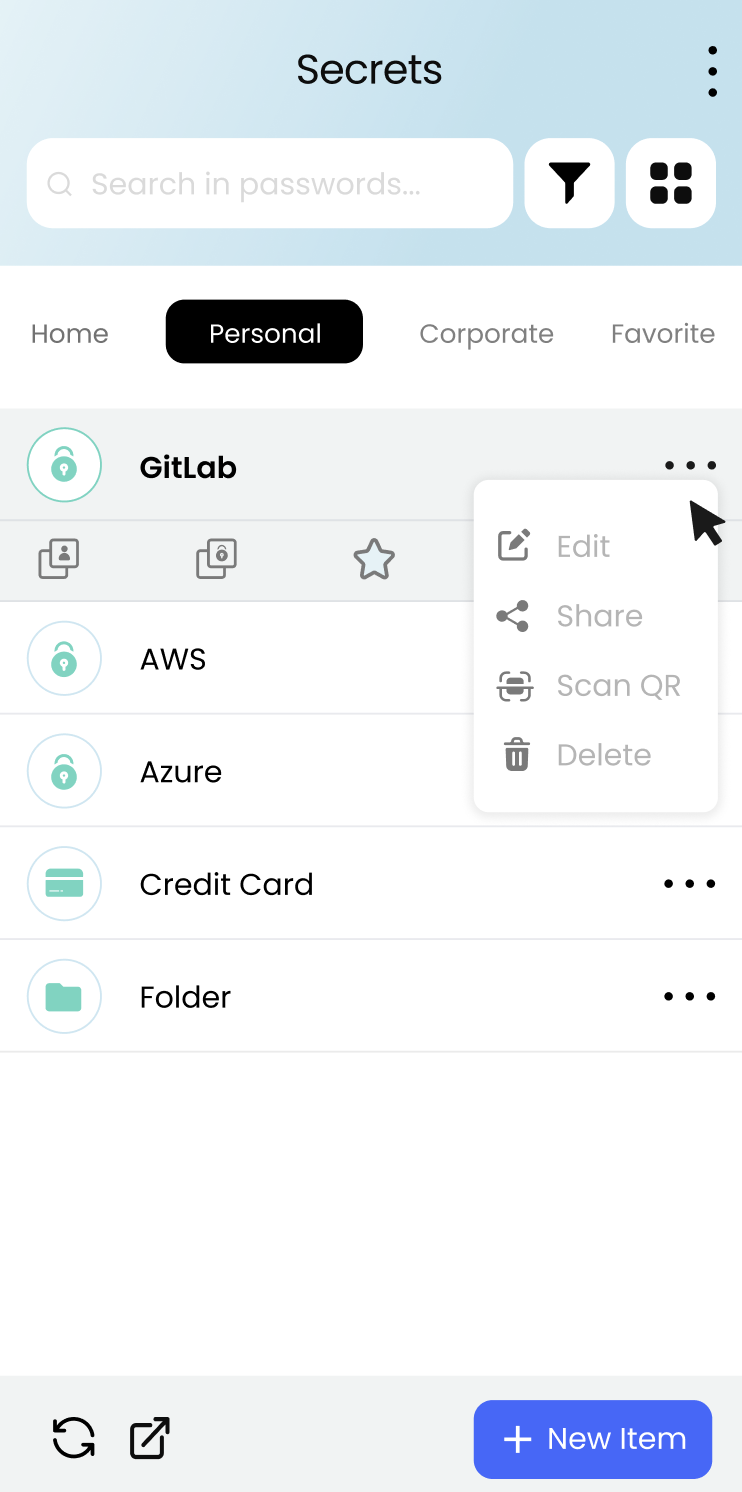
Locate the Secret: Navigate to the "Secrets"/"Passwords" section of the Akeyless browser extension to view a list of your saved secrets.
Initiate Edit Mode: From the quick editing menu, select the "Edit" option. This will trigger edit mode for the chosen secret.
Make Desired Changes: Utilize the available fields to modify the secret information as needed.
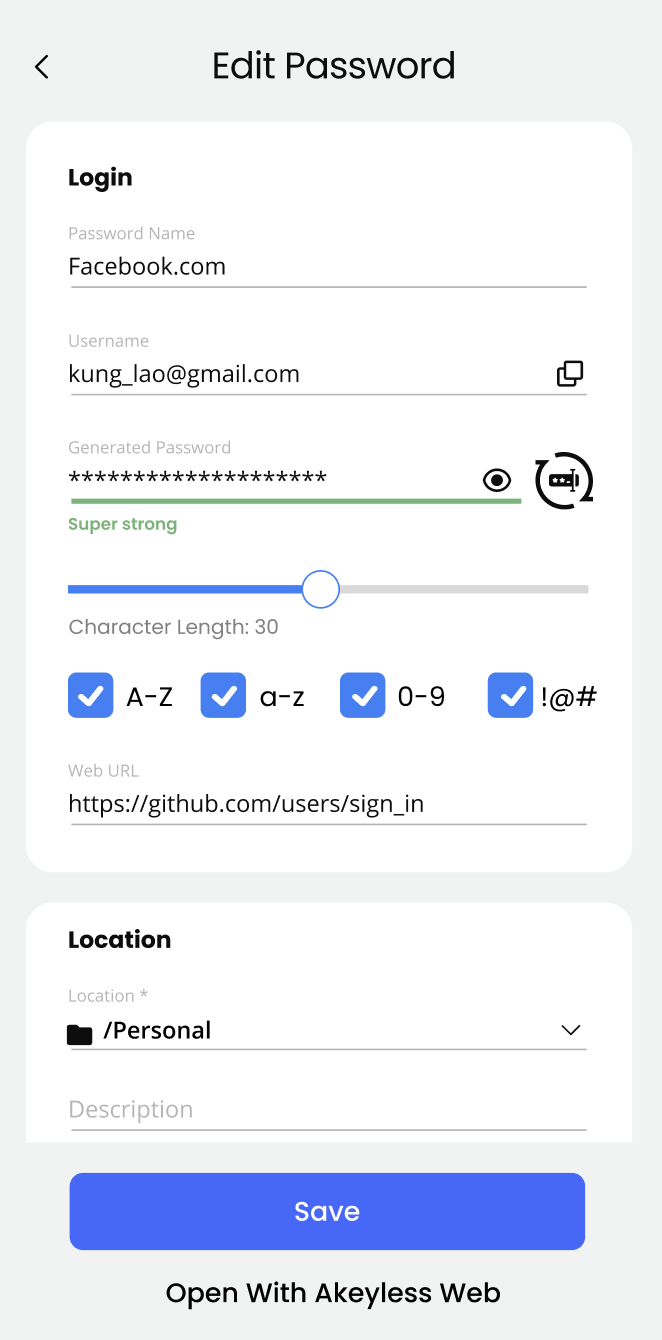
Apply Changes: Once you have made the necessary edits, click the "Save" button to permanently apply your modifications.
Confirmation of Saved Changes: The Akeyless browser extension will save your changes to the secret, ensuring that your updated information is securely stored.
Updated 16 days ago
