Sharing Password / Secret
Sharing a Password with the Quick Action Menu
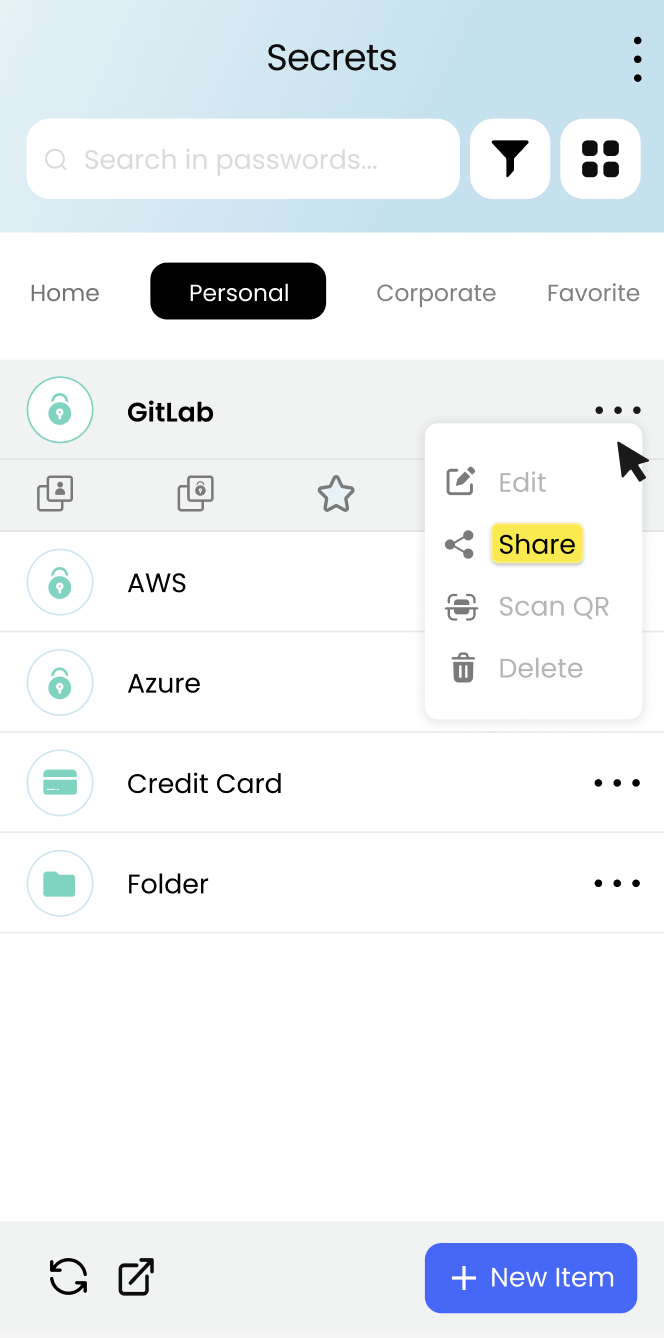
-
Hover over the password or secret you want to share in the password or secrets list. A small menu will appear.
-
Click on the "Share" option. A share window will appear.
-
Enter the email address of the person you want to share the password or secret with.
-
Select for how long the sharing link will be valid.
-
Click on the "Get Link to Share" button. The link to share will be copied to your clipboard.
You can then paste the link into an email or other message to send to the person you want to share the password or secret with.
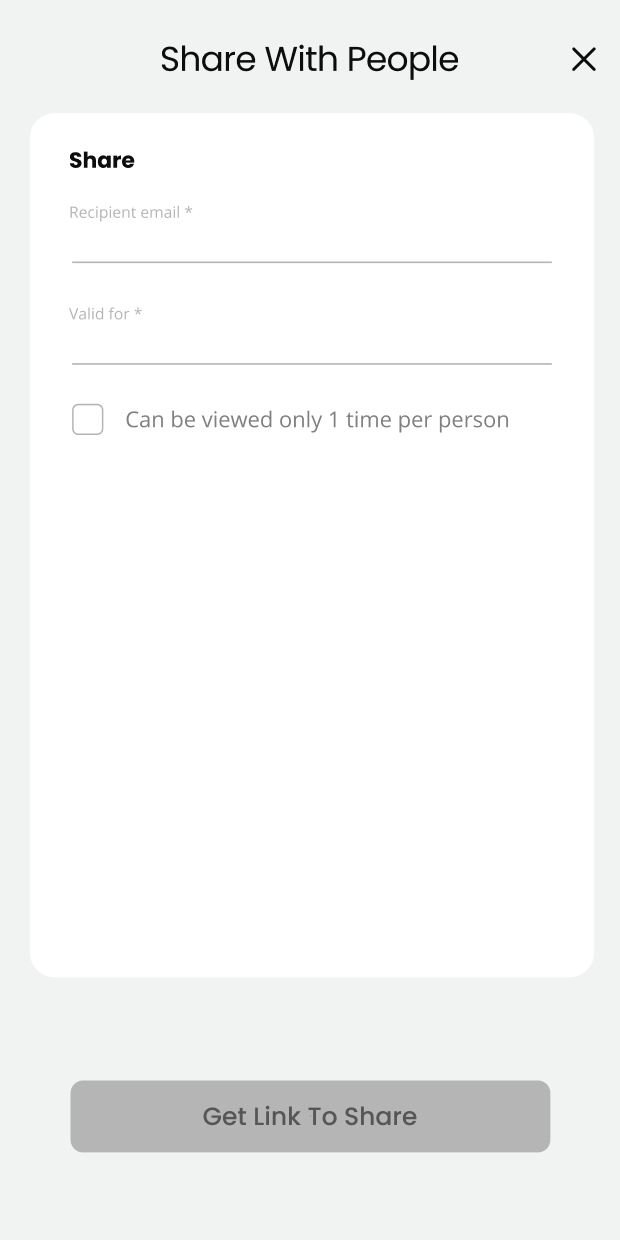
Updated 14 days ago
