Slack Plugin
A One-time Password (OTP), also known as a one-time PIN, is a password valid for only one login session or transaction, on a computer system or other digital device. Akeyless can be used as a Slack app to share OTP easily inside your Organization Slack account.
Configuration
Slack Slash Commands allows users to invoke the Akeyless app by typing a /akeyless in the message field. By enabling Slash Commands, the Akeyless app can be summoned by users from any conversation in Slack.
To Set the Slash command a workspace admin shall perform the following configuration:
Command - the name of the command, set to /akeyless
Request URL - the URL we'll send a payload to, when the command is invoked by a user. Set to https://sfs.akeyless-security.com
Short Description - exactly what it sounds like, a short description of what your command does, for example, Akeyless Secrets Management
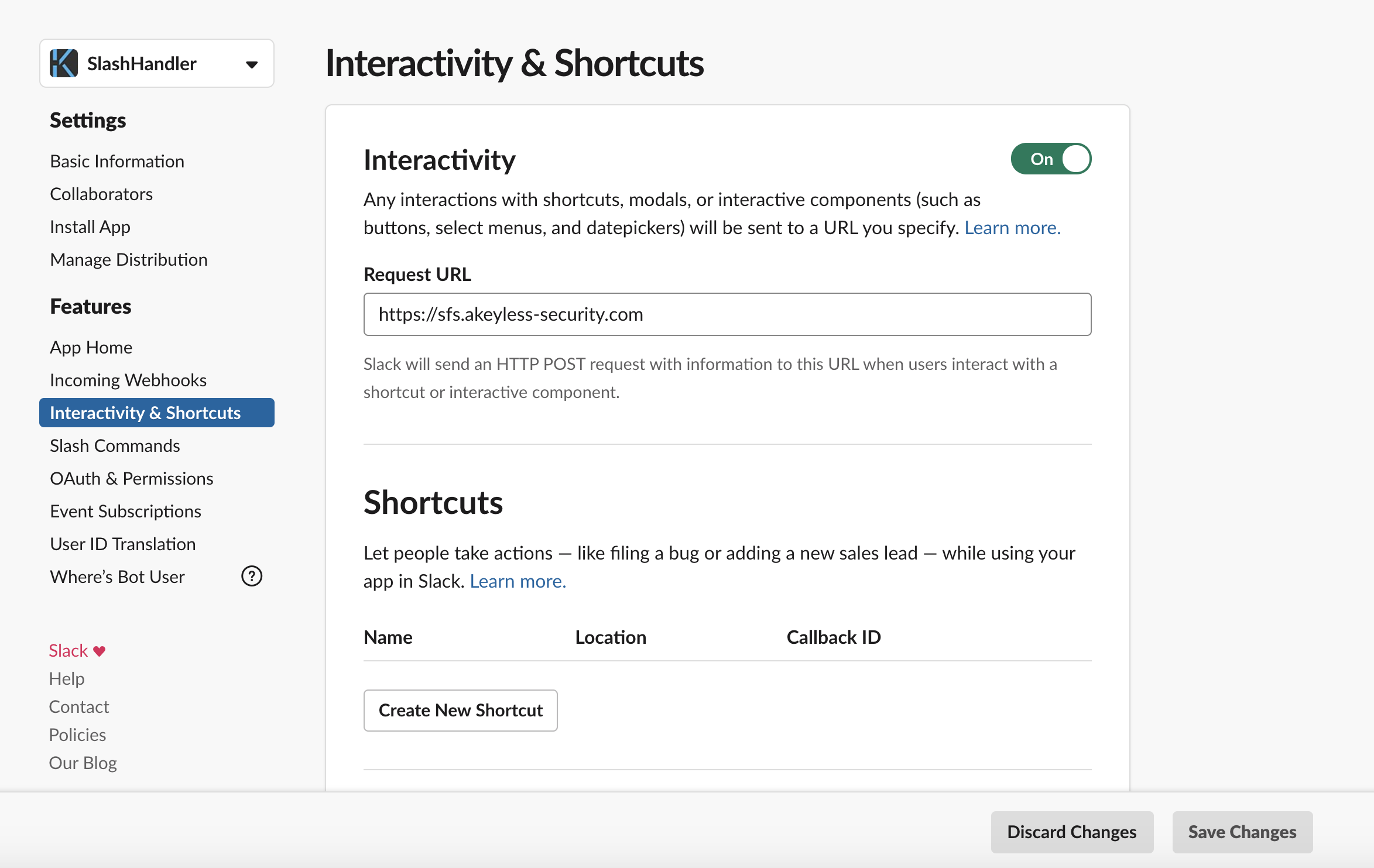
Using Akeyless OTP by way of Slack
Type /akeyless in Slack and select the OTP option:
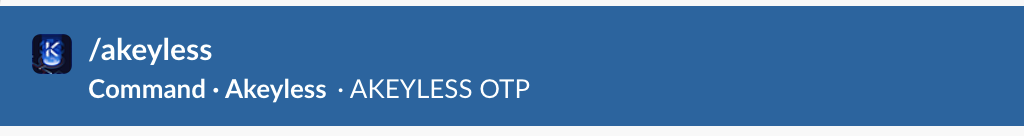
Type in the content of the message you'd like to send for example:
/akeyless Secret Management Reimangined
Once sending the message, click Yes to share the secret OTP in the Slack channel, A URL will be shared with the recipient.
Clicking on the OTP URL will allow the view of the secret only for a one-time.
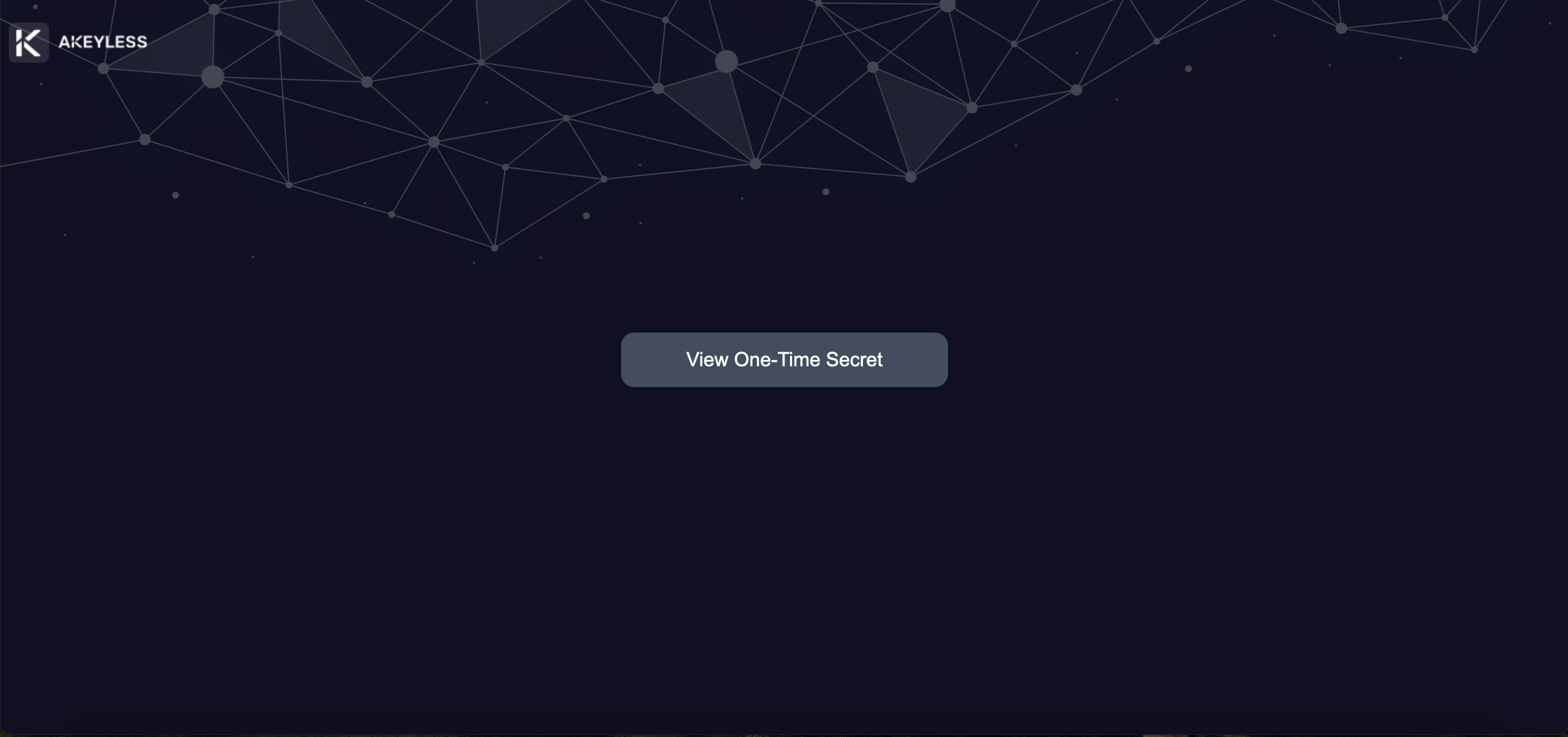
Updated 14 days ago
