Okta - OIDC
To use Okta as an IdP to authenticate into the Akeyless Platform by way of OIDC, follow the steps below.
Create an Okta Application
-
In your Okta account, go to Applications > Add Application > Create App Integration.
-
For Sign-in method, select OIDC - OpenID Connect and for Application type, select Web Application and select Next.
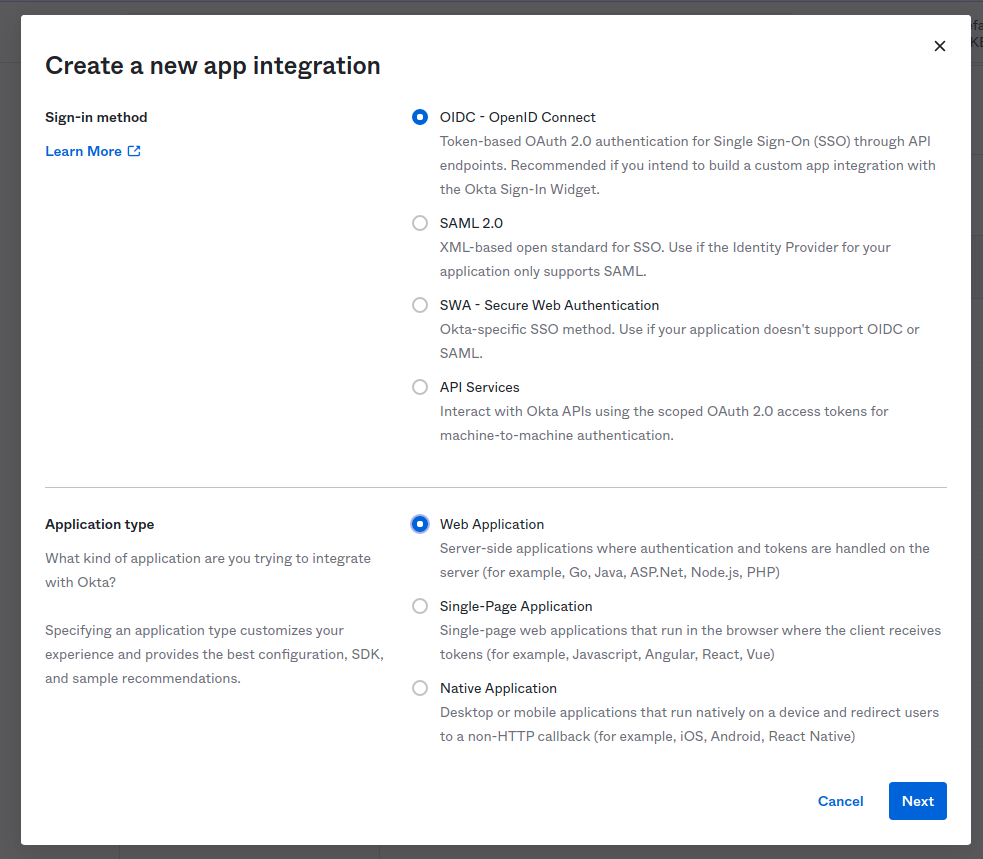
-
On the Settings page: a. For the Grant type, check Authorization Code. b. Set
https://auth.akeyless.io/oidc/callbackinto the Sign-in redirect URIs.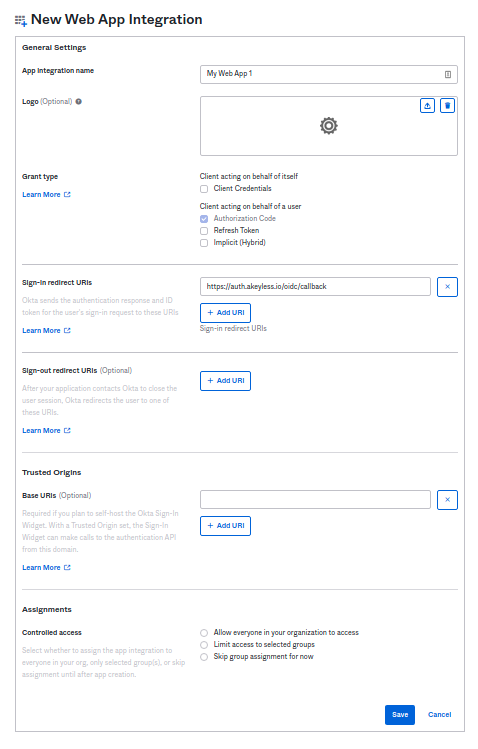
-
Once the OIDC app has been created, you need to obtain the Client ID, Client secret, and Okta domain:
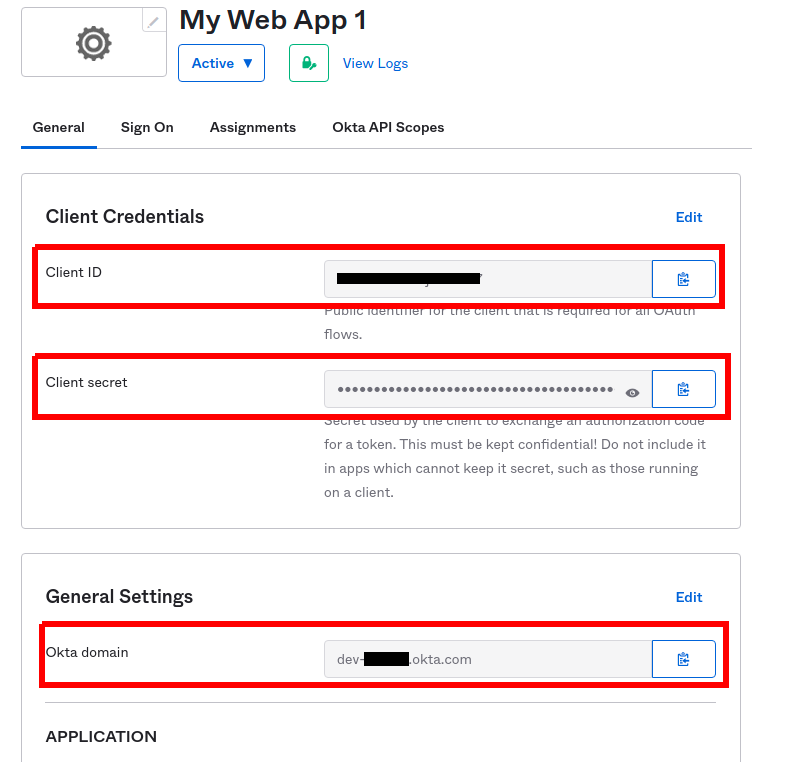 Adding ״groups״ claim - Okta side
Adding ״groups״ claim - Okta sideIn Okta, add a custom "groups" claim under Authorization Server → Claims, using a filter (For example, regex) and bind it to a custom scope.
-
In order to bind the Okta application with your Akeyless account, you need to create an OIDC Authentication Method using either CLI or UI, as described below.
Create an OIDC Authentication Method with the CLI
akeyless auth-method create oidc --name 'My Okta app' --issuer https://{your-okta-domain}.okta.com --client-id {your-client-id} --client-secret {your-client-secret} --required-scopes groups --unique-identifier {your-unique-identifier (For example, 'email' or 'username')}
Required ScopesSet the OIDC Auth Method "Required Scopes" to "groups" to be included it in the sub claims.
Login With OIDC from Akeyless CLI
-
You should configure a new profile with your Access ID from the previous step and OIDC type (In case the profile name is not provided the default profile will be configured):
akeyless configure --access-id <your-access-id> --access-type oidc --profile 'okta-app' -
Now, you can run any Akeyless CLI command and be authenticated with the Okta application:
akeyless list-items --profile okta-app
Updated 5 days ago
