Enabling Autofill in iOS Settings
Configuring Autofill With Akeyless Password Manager
Before using Akeyless Password Manager for autofill, you must grant it permission in your device's settings. Here's a more detailed step-by-step process:
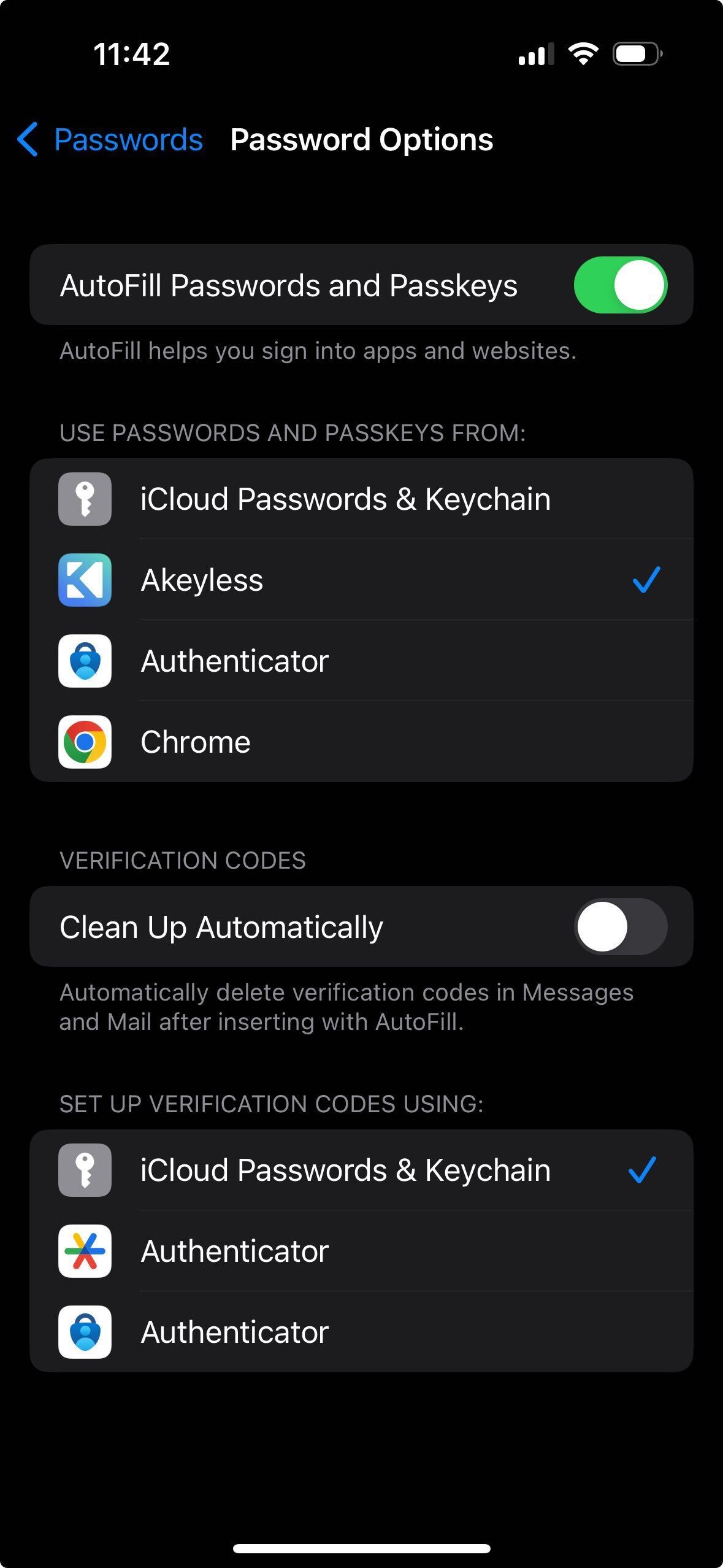
-
Locate and open the "Settings" app on your iOS device.
-
Depending on your iOS version:
-
For iOS 13 or earlier, scroll down and tap on Passwords & Accounts.
-
For iOS 14 and later, scroll down and select Passwords. This might also appear as Passwords & Accounts in some versions.
-
-
Find the Autofill Passwords option and tap it. This is where you can manage which apps have permission to use autofill for passwords.
-
You'll see a toggle switch at the top of the Autofill Passwords screen. Switch it to the
ONposition (green) to enable the autofill feature. -
Under the Allow Filling From section, you will see a list of applications that can autofill passwords. Ensure that Akeyless Password Manager is checked. If you have multiple password managers installed, you can select more than one, but for optimal performance, it's recommended to have just one selected for autofill to avoid conflicts.
Using Autofill With Akeyless Password Manager
With autofill enabled, Akeyless Password Manager can seamlessly fill in your passwords, making logging into websites and apps faster and more secure. Here's how to utilize it:
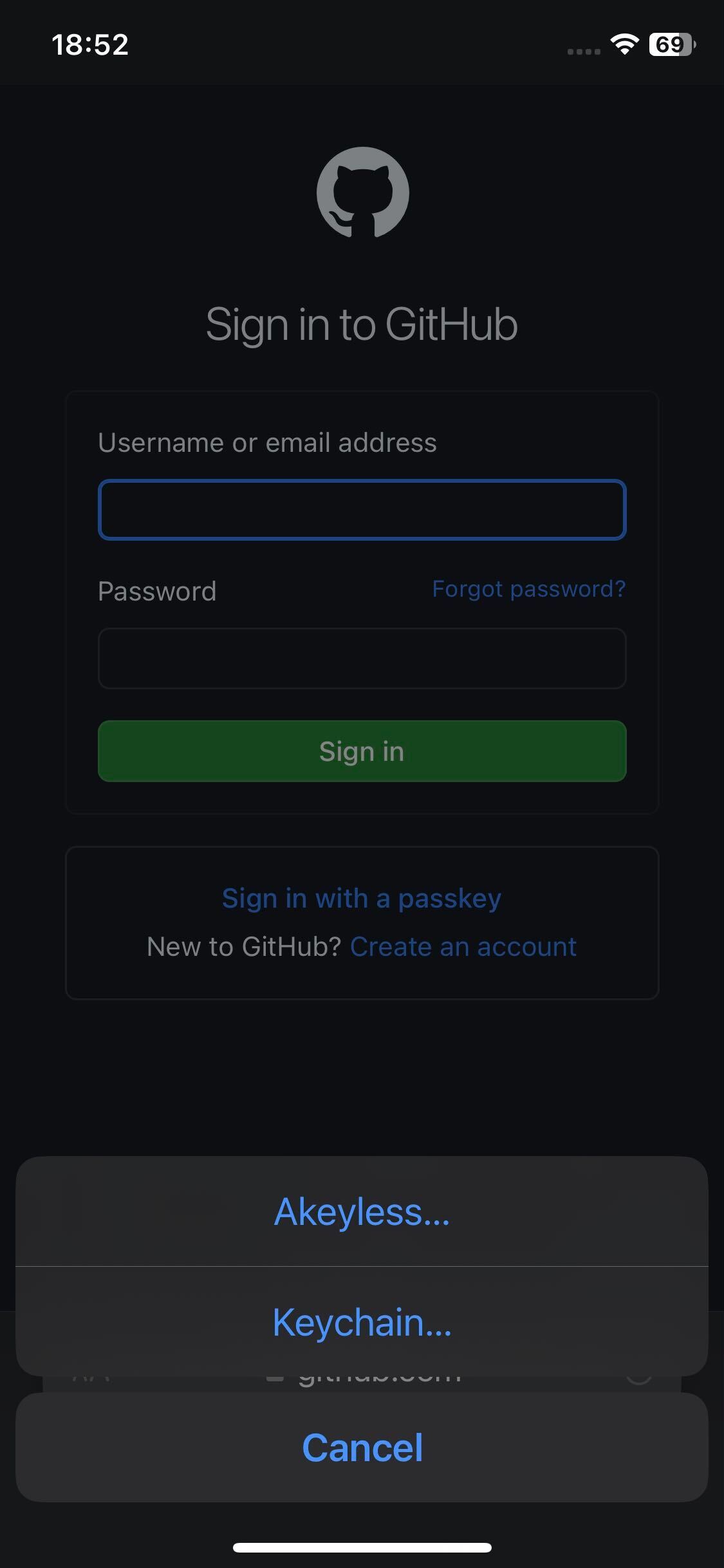
-
When you navigate to a login page on Safari or within any application, your device will automatically prompt you to fill in your credentials. This prompt might appear above the keyboard or within login fields, indicating that autofill is available.
-
Tap on the prompt or the key icon to view your saved credentials. If you have multiple entries for the same website or app, they'll be listed here for you to choose from.
-
Depending on your device settings, you might be required to authenticate using Face ID, to access your saved passwords. This extra layer of security ensures that only you can access your credentials.
-
After authentication, select the appropriate login credential. Akeyless Password Manager will autofill your username and password. Simply proceed to log in.
Updated 19 days ago
