Folder Navigation within Personal & Corporate Areas
Navigating Within the Folder Hierarchy
The Akeyless Password Manager web browser extension allows you to organize your passwords and secrets into folders. This can be a helpful way to keep your passwords and secrets organized and easy to find.
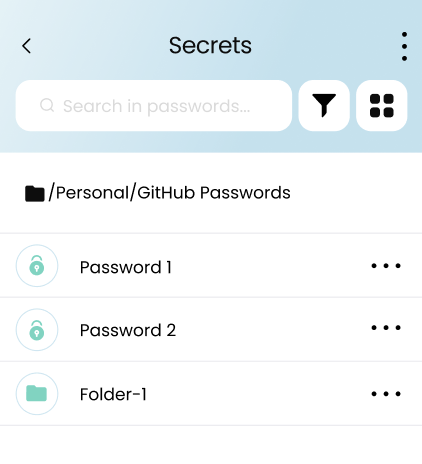
To navigate within the folder hierarchy, you can use the following methods:
Using the Folder Tree
The folder tree is located on the left side of the Personal and Corporate Areas. The folder tree displays a list of all of your folders. To open a folder, simply click on the folder name.
Using the Back Arrow
The back arrow is located in the top left corner of the Personal and Corporate Areas. The back arrow allows you to go back to the previous folder in the folder hierarchy.
Updated 19 days ago
