Akeyless Kubernetes Secrets Injector
Overview
The Akeyless Kubernetes Secrets Injector plugin enables Kubernetes applications and workloads to use Static, Rotated, and Dynamic secrets as well as Certificates and USC sourced from the Akeyless Platform.
This injector leverages the Kubernetes MutatingAdmissionWebhook to intercept and augment specifically annotated pod configurations for secrets injection. By doing so, the user benefits as the applications remain ״Akeyless unaware״ as the secrets are stored either as an environment variable or as a file at a filesystem path in their container.
Before the application starts, the injector deploys an init container to fetch and inject secrets at pod start-up, after which the init-container shuts down. To apply an automatic rollout restart to your deployments upon any change to your secrets, you can use the Injector with restart-rollout mode, which can track any changes of Static, Rotated and Certificates.
If the application consumes secrets which regularly change, an annotation can be used to deploy an additional Sidecar container which runs alongside the application to monitor changes in secrets. The Sidecar tracks and updates secrets within injected files inside the pods, according to specifically annotated pod configurations, and will remain up for the entire application lifecycle. Relevant for cases where the app can watch for live changes in files.
Although authorization in Kubernetes is intentionally high level, you can configure the injector to support full and flexible segregation using Kubernetes policies together with the Akeyless Platform's Role-Based Access Control (RBAC).
For details, see Policy Segregation for Kubernetes.
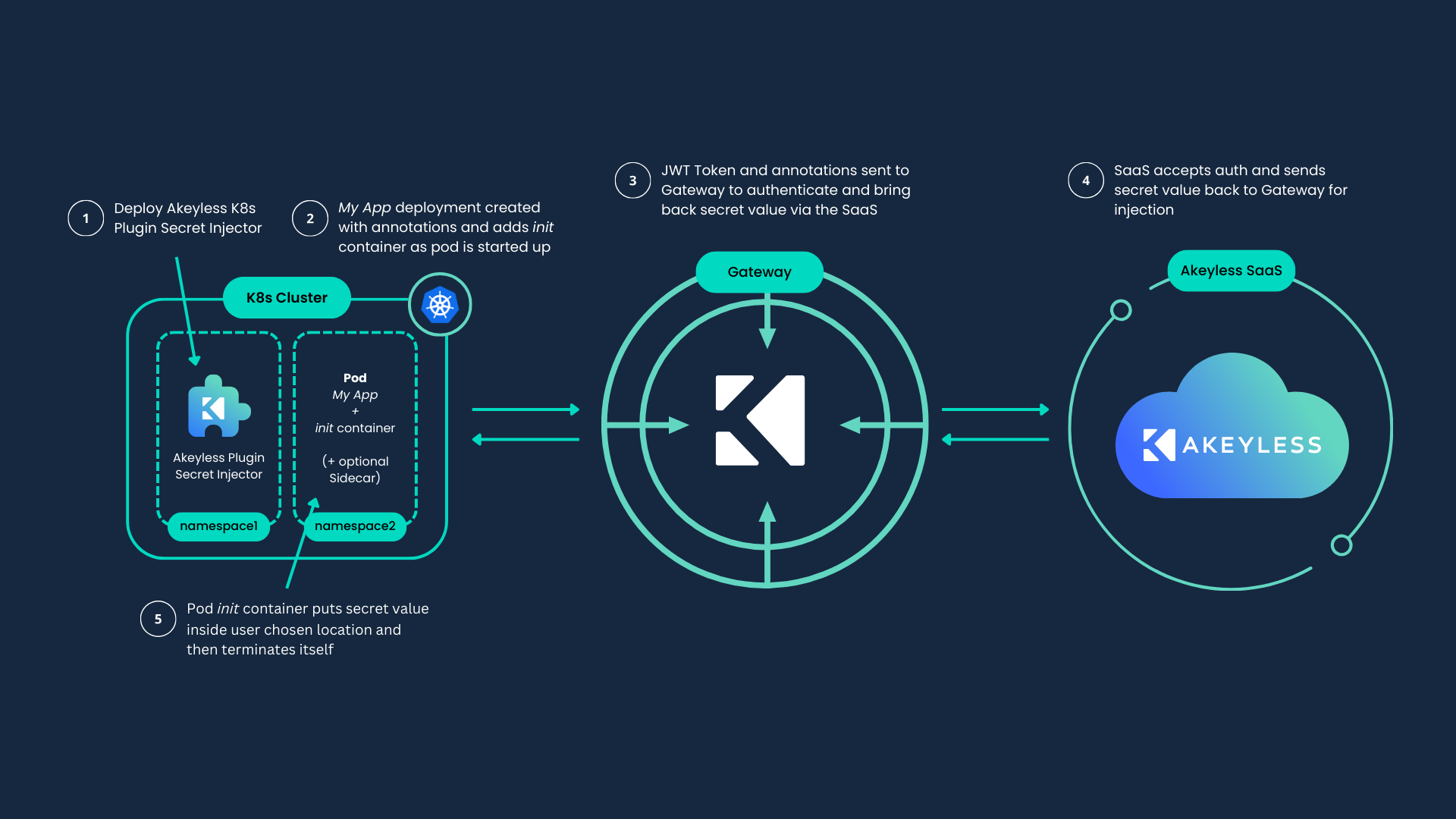
NoteThe documentation, configuration and examples for the plugin are also applicable to Red Hat OpenShift environment.
Prerequisites
-
Helm Installed.
-
Kubernetes Auth or one of the supported Authentication Methods for Kubernetes.
-
Kubernetes v1.19 and above.
-
For Azure Kubernetes Service (AKS), managed-identity is enabled on your AKS cluster.
-
For Google Kubernetes Engine (GKE) cluster, port 8443 is opened in your Google Cloud Platform (GCP) firewall rules.
Create a Secret in Akeyless
For example, the following command creates a static secret called my_k8s_secret inside K8s folder.
akeyless create-secret --name /K8s/my_k8s_secret --value myPasswordAlternatively, a secret can contain JSON structured data, for example:
akeyless create-secret --name /K8s/secret-json --value '{"aws_access_key":"1234","aws_key_id":"abcd"}'
NoteThe following example uses a pre-defined Kubernetes Auth called K8s_Auth in K8s folder that is
K8s/K8s_Auth
Create an Access Role
Create an Access Role associate the role with an Auth Method and grant access to the secret.
For example, the following command creates K8s_role role, the role is associated to K8s_Auth Auth Method, and grant read and list access to all the secrets in K8s folder
akeyless create-role --name /K8s/K8s_Role
akeyless assoc-role-am --role-name /K8s/K8s_Role --am-name K8s/K8s_Auth
akeyless set-role-rule --role-name /K8s/K8s_Role --path /K8s/'*' --capability read --capability listInstall the Injector
-
Add the Akeyless Kubernetes Injector Helm repository from here and update your Helm repositories.
helm repo add akeyless https://akeylesslabs.github.io/helm-charts helm repo update -
Fetch the values.yaml file locally:
helm show values akeyless/akeyless-secrets-injection > values.yamlModify the following values under the
envsection as follows:-
Set
AKEYLESS_ACCESS_IDto the Access ID of the Auth Method with access to the secret. -
Set
AKEYLESS_ACCESS_TYPEtok8s. Or with any other supported Authentication Methods for Kubernetes. -
Set
AKEYLESS_K8S_AUTH_CONF_NAMEwith your Gateway Kubernetes Auth name. Relevant only for Access type ofk8s. -
Set
AKEYLESS_API_GW_URLwith the URL of your Gateway API v1 endpoint:/8000/api/v1or port8080. -
Optional
AKEYLESS_CRASH_POD_ON_ERRORUpon any failure, a pod that tries to fetch a secret and fails will crash. By default this option is disabled. Can be controlled globally or at the deployment level using a dedicated annotation. -
Optional
restartRollout: to apply automatic rollout restart to your deployments upon secret changes. Relevant only for the kinds of:Deployment,DaemonSetorStatefulSet. To control which deployments are not effected by the restart-rollout, you can use a dedicated annotation to disable this on the deployment level. -
AKEYLESS_REGISTRY_CREDS: a reference to an existing secret that holds your container registry credentials. Relevant when working with Environment variables and a private container registry, to override automatically the Docker entrypoint, can be utilized at the deployment level using a dedicated annotation. not required for public registry. -
Optional
AKEYLESS_IGNORE_CACHE: to allow bypassing the Gateway cache when fetching secrets, ensuring access to the latest data, which isdisabledby default. can be utilized at the deployment level using a dedicated annotation -
Optional
INIT_RUN_AS_USER: To apply a Security Context to your init container, set the following environment variable,INIT_RUN_AS_USER: "id=65534".
restartRollout: enabled: false interval: 1m env: AKEYLESS_ACCESS_ID: "<AccessID>" AKEYLESS_ACCESS_TYPE: "k8s" AKEYLESS_K8S_AUTH_CONF_NAME: "K8s_Auth_Name" AKEYLESS_API_GW_URL: "https://Your-Gateway-URL:8000/api/v1" # AKEYLESS_CRASH_POD_ON_ERROR: "enable" # AKEYLESS_IGNORE_CACHE: "enable"Note-
When working with Red Hat OpenShift, enable the OpenShift flag in the values.yaml chart file:
openshiftEnabled: true -
Injecting secrets into the Namespace where the
k8s injectorplugin is installed is unsupported.
-
-
On your Kubernetes cluster, create and label a Namespace for Akeyless.
kubectl create namespace akeyless kubectl label namespace akeyless name=akeylessAlternatively, for Red Hat OpenShift:
oc create namespace akeyless oc label namespace akeyless name=akeyless -
Deploy the Helm chart to the selected Namespace.
helm install injector akeyless/akeyless-secrets-injection --namespace akeyless -f values.yaml -
Validate the deployment state.
kubectl get all -n akeylessAlternatively, for Red Hat OpenShift:
oc get all -n akeylessThe following is an example of the output:
kubectl get all -n akeyless NAME READY STATUS RESTARTS AGE pod/injector-akeyless-secrets-injection-77c857d496-r5xth 1/1 Running 1 (73s ago) 1d pod/injector-akeyless-secrets-injection-85c857e421-x6opa 1/1 Running 1 (73s ago) 1d NAME TYPE CLUSTER-IP EXTERNAL-IP PORT(S) AGE service/injector-akeyless-secrets-injection ClusterIP 10.97.228.133 <none> 443/TCP 1d NAME READY UP-TO-DATE AVAILABLE AGE deployment.apps/injector-akeyless-secrets-injection 2/2 2 2 1d NAME DESIRED CURRENT READY AGE replicaset.apps/injector-akeyless-secrets-injection-77c857d496 2 2 2 1d
Launch an Application
The Akeyless Injector supports the following modes of operations, using Environment Variables, File Injection, and SideCar mode which can work only with File Injection.
Environment Variable
Set the following annotations in your deployment YAML files:
Enable the plugin under the annotations section, in your app deployment file:
akeyless/enabled: "true"To inject your secret into your pod environment variable during the init phase, the value of your env should be set with akeyless:/Path/to/secret.
The following example demonstrates Akeyless secret injection as an Environment Variable into an alpine deployment:
apiVersion: apps/v1
kind: Deployment
metadata:
name: test
spec:
replicas: 1
selector:
matchLabels:
app: hello-secrets
template:
metadata:
labels:
app: hello-secrets
annotations:
akeyless/enabled: "true"
spec:
containers:
- name: alpine
image: alpine
command:
- "sh"
- "-c"
- "echo $MY_SECRET && echo going to sleep... && sleep 10000"
env:
- name: MY_SECRET
value: akeyless:/K8s/my_k8s_secretApply:
kubectl apply -f env.yamlThe following example demonstrates Akeyless secret injection as an Environment Variable into MySQL Database and WordPress server deployments:
apiVersion: v1
kind: Service
metadata:
name: wordpress-mysql
labels:
app: wordpress
spec:
ports:
- port: 3306
selector:
app: wordpress
tier: mysql
clusterIP: None
---
apiVersion: v1
kind: PersistentVolumeClaim
metadata:
name: mysql-pv-claim
labels:
app: wordpress
spec:
accessModes:
- ReadWriteOnce
resources:
requests:
storage: 20Gi
---
apiVersion: apps/v1
kind: Deployment
metadata:
name: wordpress-mysql
labels:
app: wordpress
spec:
selector:
matchLabels:
app: wordpress
tier: mysql
strategy:
type: Recreate
template:
metadata:
labels:
app: wordpress
tier: mysql
annotations:
akeyless/enabled: "true"
spec:
containers:
- image: bitnami/mysql:5.7.33
name: mysql
env:
- name: MYSQL_ROOT_PASSWORD
value: akeyless:/K8s/my_k8s_secret
ports:
- containerPort: 3306
name: mysql
volumeMounts:
- name: mysql-persistent-storage
mountPath: /var/lib/mysql
volumes:
- name: mysql-persistent-storage
persistentVolumeClaim:
claimName: mysql-pv-claimapiVersion: v1
kind: Service
metadata:
name: wordpress
labels:
app: wordpress
spec:
ports:
- port: 80
selector:
app: wordpress
tier: frontend
type: LoadBalancer
---
apiVersion: v1
kind: PersistentVolumeClaim
metadata:
name: wp-pv-claim
labels:
app: wordpress
spec:
accessModes:
- ReadWriteOnce
resources:
requests:
storage: 20Gi
---
apiVersion: apps/v1
kind: Deployment
metadata:
name: wordpress
labels:
app: wordpress
spec:
selector:
matchLabels:
app: wordpress
tier: frontend
strategy:
type: Recreate
template:
metadata:
labels:
app: wordpress
tier: frontend
annotations:
akeyless/enabled: "true"
spec:
containers:
- image: wordpress:4.8-apache
name: wordpress
env:
- name: WORDPRESS_DB_HOST
value: wordpress-mysql
- name: WORDPRESS_DB_PASSWORD
value: akeyless:/K8s/my_k8s_secret
ports:
- containerPort: 80
name: wordpress
volumeMounts:
- name: wordpress-persistent-storage
mountPath: /var/www/html
volumes:
- name: wordpress-persistent-storage
persistentVolumeClaim:
claimName: wp-pv-claimApply:
kubectl apply -f MySQLWordPress.yaml
kubectl apply -f Wordpress.yamlAnother example demonstrates fetching secret specific versions for example version=2 of the secret my_k8s_secret in the K8s folder, decode in Base64:
- name: MY_SECRET
value: 'akeyless:/K8s/my_k8s_secret|decode=base64|version=2'Or to extract a specific key from a secret that contains a JSON structured data:
- name: MY_JSON_SECRET
value: 'akeyless:/K8s/secret-json|jq=.json_key'Alternatively, you can parse the entire JSON keys automatically into environment variables using:
- name: MY_JSON_SECRET
value: 'akeyless:/K8s/secret-json|parse_json_secret=true' This will create an environment variable per each key that exists within the JSON using the following format:MY_JSON_SECRET_JSON_KEY_NAME.
To create the environment variables without the prefix you can use the parse_json_without_prefix flag instead.
NoteThe
parse_json_secretflag is designed to handle flat JSON structures with single string-values (it does not support nested JSONs, nor array values).
Inject Secret by way of ConfigMap
For existing environments that currently use ConfigMaps with Kubernetes secrets, you can modify your config maps to fetch the relevant secrets from Akeyless, instead of updating all your deployment manifest files, for example:
kind: ConfigMap
apiVersion: v1
metadata:
name: akeyless-config-map
data:
MYSQL_ROOT_PASSWORD: "akeyless:/K8s/my_k8s_secret"And the corresponding deployment:
apiVersion: apps/v1
kind: Deployment
metadata:
name: test
spec:
replicas: 1
selector:
matchLabels:
app: hello-secrets
template:
metadata:
labels:
app: hello-secrets
annotations:
akeyless/enabled: "true"
spec:
containers:
- name: alpine
image: alpine
command:
- "sh"
- "-c"
- "echo $MY_SECRET && echo going to sleep... && sleep 10000"
env:
- name: MY_SECRET
valueFrom:
configMapKeyRef:
name: akeyless-config-map
key: MYSQL_ROOT_PASSWORD Override Entrypoint Automatically
The injector can be set with credentials of your private registry using a secret reference that exists inside Akeyless, this secret should contain a JSON with credentials to your registry, supporting either username and password or a simple token format, for example:
{
"username": "",
"password": ""
}{
"token": "<value>"
}this secret can be set globally on the deployment using this variable AKEYLESS_REGISTRY_CREDS = /Path/to/secret or explicitly on the pod level using this annotation: akeyless/registry_creds: /Path/to/secret.
Once this secret is provided the manual command is not required, and the Injector will override the entrypoint automatically.
In AWS and GCP environments the node IAM role on EKS and GKE respectively can be utilized automatically to fetch private images from AWS ECR and GCP GAR respectively, hence no secret reference is required.
Public Container RegistryFor public container registry no secret is required, the Injector will try to override the entrypoint automatically.
File Injection
Enable the plugin under the annotations section, in your app deployment file:
akeyless/enabled: "true"The default location of the Akeyless secrets folder inside your pod file system is /akeyless/secrets/.
To explicitly set a different location you can override this by adding |location=<path> after your secret name within the annotation.
For example, /K8s/my_k8s_secret and /K8s/my_k8s_secret2 will be saved inside your pod filesystem under the /tmp/ folder as secret1 and secret2 respectively.
akeyless/inject_file: "/K8s/my_k8s_secret|location=/tmp/secret1,/K8s/my_k8s_secret2|location=/tmp/secret2"You can specify different destinations for file injection for multiple secrets using the following format: akeyless/inject_file_*.
In this example, we will inject different secrets into different locations:
akeyless/inject_file_s1: "/K8s/secret-json|jq=.object.first|location=/tmp/secret_json|permission=0777|decode=base64"
akeyless/inject_file_secret2: "/K8s/my_k8s_secret|location=/akeyless/secret2"
akeyless/inject_file_secret1: "/K8s/my_k8s_secret2"To inject an entire folder of secrets from Akeyless, for example, all secrets under /K8s/my-secrets-folder will be injected into the pod fs under /tmp/secrets/K8s/<secrets-full-name>:
akeyless/inject_folder: "/K8s/my-secrets-folder/|location=/tmp/secrets/"To inject only the secrets from the source folder without the full folders structure from Akeyless, for example all secrets under /K8s/my-secret-folder use the following pipe command with the annotation:
akeyless/inject_folder: "/K8s/my-secrets-folder/|folder_location=/tmp/secrets/"To modify the default target folder location of the Akeyless secrets on your pods' file, you can use this setting on the injector chart values.yaml file.
AKEYLESS_SECRET_DIR_NAME: "/My/New/Dir" #Path to save secrets inside pod's file systemsThe following example demonstrates Akeyless secret injection with file injection into an alpine deployment:
apiVersion: apps/v1
kind: Deployment
metadata:
name: test-file
spec:
replicas: 1
selector:
matchLabels:
app: hello-secrets-2
template:
metadata:
labels:
app: hello-secrets-2
annotations:
akeyless/enabled: "true"
akeyless/inject_file: "/K8s/my_k8s_secret"
spec:
containers:
- name: alpine
image: alpine
command:
- "sh"
- "-c"
- "cat /akeyless/secrets/K8s/my_k8s_secret && echo going to sleep... && sleep 10000"Apply:
kubectl apply -f Injectfile.yamlSidecar Mode
To keep track of secret changes while reflecting them into your pods during their lifetime, you can use the Sidecar mode, for example, while working with Dynamic or Rotated secrets.
Enable the plugin under the annotations section, in your app deployment file and enable the sidecar mode by adding the following annotations:
akeyless/enabled: "true"
akeyless/side_car_enabled: "true"Set the desired refresh interval for the sidecar where the units are Int and the supported time units are "s", "m" or "h":
akeyless/side_car_refresh_interval: "30m"To retrieve multiple versions of your secret simultaneously (only for Static and Rotated):
akeyless/side_car_versions_to_retrieve: "2"The following example demonstrates secret injection with sidecar mode into an alpine deployment:
apiVersion: apps/v1
kind: Deployment
metadata:
name: test-file-sidecar
spec:
replicas: 1
selector:
matchLabels:
app: file-secrets
template:
metadata:
labels:
app: file-secrets
annotations:
akeyless/enabled: "true"
akeyless/inject_file: "/K8s/my_k8s_secret|location=/secrets/secretsVersion.json"
akeyless/side_car_enabled: "true"
akeyless/side_car_refresh_interval: "30m"
akeyless/side_car_versions_to_retrieve: "2"
spec:
containers:
- name: alpine
image: alpine
command:
- "sh"
- "-c"
- "while true; do [ ! -f /secrets/timestamp ] || [ /secrets/secretsVersion.json -nt /secrets/timestamp ] && touch /secrets/timestamp && cat /secrets/secretsVersion.json && echo ''; sleep 15; done"Apply:
kubectl apply -f Akeyless_sidecar.yamlAnnotations List
The following table lists the available annotations:
| Annotation | Options | Description |
|---|---|---|
akeyless/enabled: "true" | "true" or "false" | Enable the Kubernetes plugin. |
akeyless/side_car_enabled: "true" | "true" or "false" | Set the Kubernetes plugin to work in sidecar mode. |
akeyless/disable_restart_rollout: "true" | "true" or "false" | Disable the restart-rollout on a specific deployment. |
akeyless/side_car_refresh_interval: "30m" | Int followed by "s", "m", or "h" units | Set the desired refresh time interval for the Akeyless sidecar. Default is 30m. |
akeyless/side_car_versions_to_retrieve: "2" | "2" or higher | Fetch the last X versions of your secret. |
akeyless/inject_file: "/mysecret/|location=/path to save secret name" | location=/path to save secret name | Set the location for your secrets to be saved within your pod file system. Note: Available for files only. |
akeyless/inject_file: "/mysecret|permission=0644" | permission=0644 | Set the permission of the file that contains your secret value. Default is 0644. Note: Available for files only. |
akeyless/inject_file: "/mysecret|version=1" | version={version number} | Fetch a specific version of your secret. Default is the latest version. Note: Available for environment variables as well. |
akeyless/inject_file: "/mysecret|decode=base64" | decode=none or base64 | Set the decoding for your encoded secret values. Default is none. Note: Available for environment variables as well. |
akeyless/inject_file: "/mysecret|jq={jq-expression}" | jq expression | Use jq={jq-expression} (for example, secret items that contain a JSON structure can be parsed directly). |
akeyless/inject_folder: "/prod/my-secrets-folder/|permission=0644" | permission=0644 | Set the permission of the folder that contains your secret value. Default is 0644. Note: Available for files only. |
akeyless/inject_folder: "/prod/my-secrets-folder/|location=/tmp/secrets/|track-folder-changes=true" | track-folder-changes=true or false | Track injected folder changes to sync new secrets. |
akeyless/volume: "<Volume Name>" | Volume name | Work with a custom volume. MountPath must also be set in the prefix of the injected secret location. Volume required permissions: read/write. |
akeyless/post_inject_script: | #!/bin/bash echo Hello > /akeyless/secrets/hello.txt | Script to execute post-fetching the secret | Note: Execution occurs in the init container and in the sidecar container (if set). |
akeyless:/<usc name>|usc_remote_secret_name=<remote name> | USC remote secret name (string) | Name of the remote secret to inject. Relevant only when working with Universal Secrets Connector. |
akeyless:/<usc name>|usc_remote_secret_name=<remote name>|usc_remote_secret_version=1 | USC remote secret version (int) | Remote secret version to inject. Relevant only when working with Universal Secrets Connector. |
akeyless:/<usc name>|usc_remote_secret_name=<remote name>|usc_remote_secret_namespace=default | USC remote secret namespace (string) | Remote secret namespace. Relevant only when working with Universal Secrets Connector. |
akeyless/crash_on_error: "true" | Crash the pod on injection failures | Can be controlled globally for all deployments, or explicitly. |
akeyless/ignore_cache: "true" | Bypass cache to fetch the latest secret value | Can be controlled globally for all deployments, or explicitly. |
akeyless/registry_creds | Path to a secret for Docker registry credentials | Relevant for environment variable mode. Can be used to override the entrypoint automatically. |
akeyless/agent_limits_cpu | Int followed by m units | Limit of CPU usage (for example, 600m, where m stands for milliCPU). |
akeyless/agent_requests_cpu | Int followed by m units | CPU request (for example, 250m, where m stands for milliCPU). |
akeyless/agent_limits_mem | Int followed by Mi units | Limit of memory usage (for example, 64Mi). |
akeyless/agent_requests_mem | Int followed by Mi units | Memory request (for example, 64Mi). |
Metrics
To enable metrics collection from the injector using Prometheus Operator, set the metrics setting to true in your values.yaml file:
At the moment, only the Sidecar injection type is supported.
metrics:
enabled: trueApply:
kubectl apply -f values.yamlVerify that podmonitor was created:
kubectl get podmonitorExpected output:
injector-akeyless-secrets-injection-scrape-podsThe podmonitor automatically discovers and collects metrics from pods running in a Kubernetes cluster, ensuring seamless integration with Prometheus for dynamic monitoring.
Now, inject a secret into your Kubernetes cluster.
Once done, the following metrics will be shown:
| Metric | Description |
|---|---|
akeyless_injector_system_http_response_status_code | Tracks HTTP response status codes for the injectors |
akeyless_injector_system_request_count | Counts the number of requests processed by the injectors |
container_cpu_usage_seconds_total | Total CPU time consumed by a container in seconds. requires Node Exporter |
container_memory_usage_bytes | Current memory usage of a container in bytes. requires Node Exporter |
These metrics are available for any pod matching the name pattern injector-akeyless-secrets-injection. If your injector pods have a different name, update the label selector pod=~"injector-akeyless-secrets-injection.*" accordingly.
The metrics can be viewed using monitoring tools like Grafana or the Prometheus U.
Troubleshooting
When you are working with a GKE cluster, make sure that port 8443 is opened in your firewall rules, This port is needed by the Akeyless Secret Injection mutating webhook. Update your firewall rule as follows:
-
Review the firewall rule for access:
gcloud compute firewall-rules list -
Replace the existing rule and allow access:
gcloud compute firewall-rules update <firewall-rule-name> --allow tcp:10250,tcp:443,tcp:8443
Tutorial
Check out our tutorial video on Injecting Secrets into a Kubernetes Cluster.
Updated 19 days ago
