GCP Portal Access
You can enable Secure Remote Access to GCP Portal on a dedicated static secret that stores the credentials for GCP.
Users can then access the GCP Portal from the Secure Remote Access Portal without being exposed to your GCP credentials in Isolated mode.
Prerequisites
To enable Secure Remote Access to the GCP Portal you need:
-
A Static Secret that specifies the GCP login details, with Web Access selected.
-
The Secure Remote Access deployed.
-
The GCP Portal site URL specified in the
values.YAMLfile on the Web Access Bastion.
Set Up Remote Access to GCP Portal from the Akeyless Console
-
Log in to the Akeyless Console and go to Items.
-
Create a new static secret and enter the Value specifying the GCP portal login details in the following format:
Username..Passwordand click Next.InfoThe Secret value is a concatenation of your GCP Username and your GCP Password with double dots as a delimiter.
-
On the next screen, tick the box to
Enable Secure Remote Accessand fill in the following fields for theWeb Accessoption:Injection URL: The GCP login URL to inject secrets. For example:
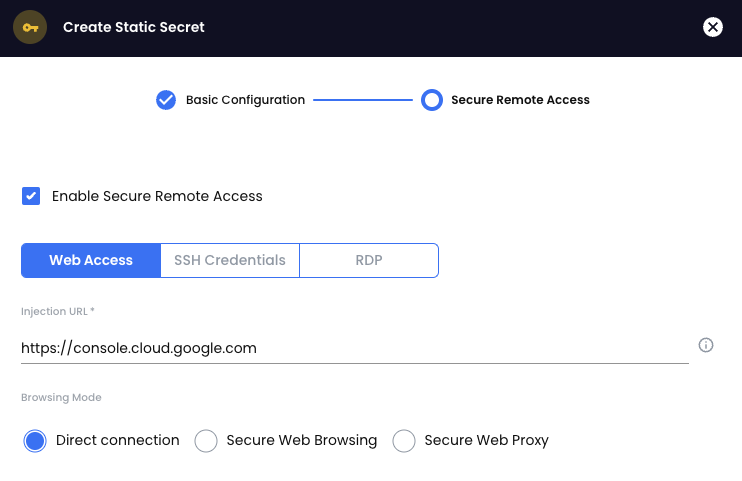
Secure Web Browsing: Optional, secure web browsing over isolated web browser available only with Zero Trust Web Access.
Secure Web Browsing (Isolated)
All secrets which have Secure Web Browsing option enabled are marked with a badge in the Akeyless Secure Remote Access Portal.
NotePlease make sure that the GCP Portal site URL specified in the
values.yamlfile on the Web Access Bastion.
Updated 15 days ago
