Home Screen (Frequently used items)
The revamped home screen brings a host of new features and improvements to ensure you have immediate access to the most relevant information and functionalities. Here's what you can expect:
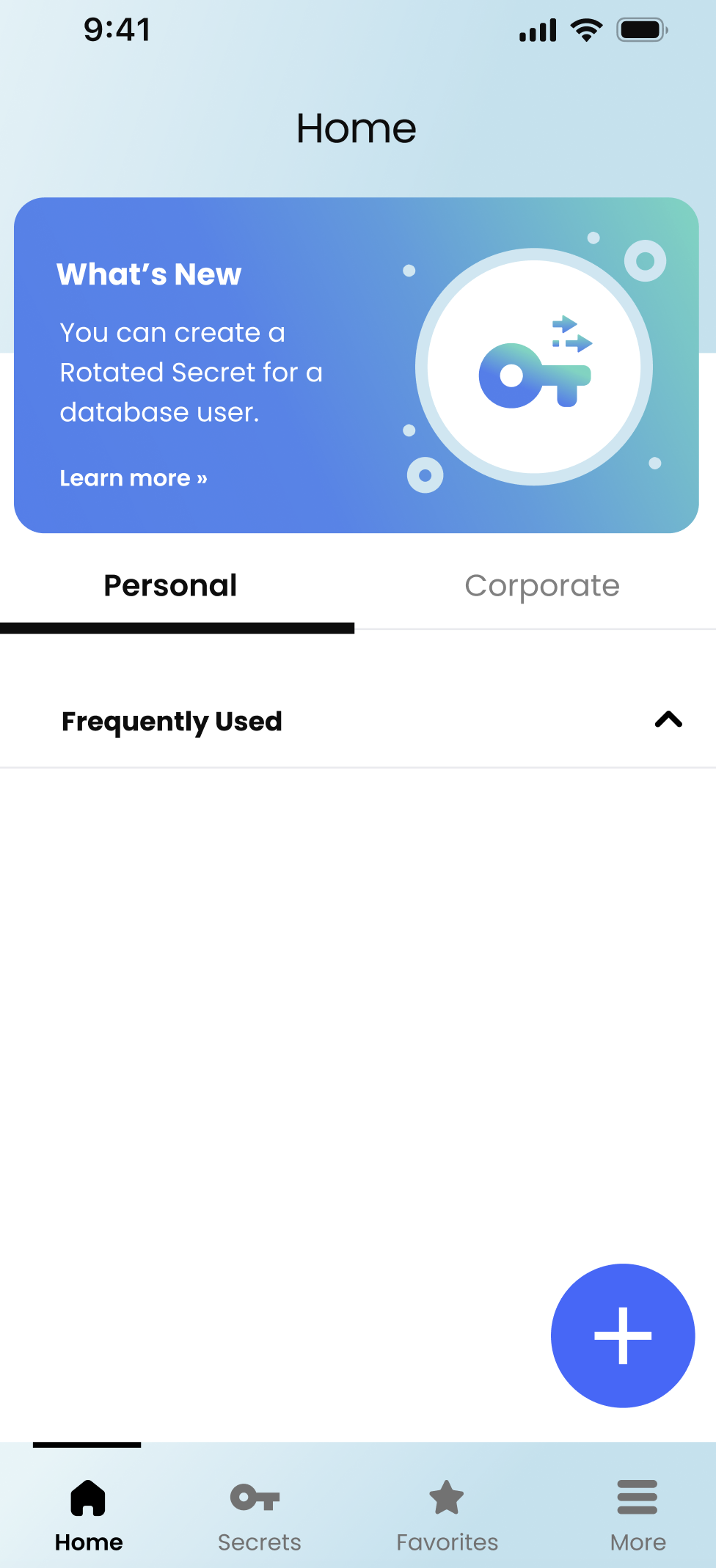
"What's New" Banner
Location: Prominently displayed at the top of the screen.
Functionality: This banner is your go-to source for the latest app features, updates, and resolutions to any pesky bugs we've squashed.
Implementation Details: We've dedicated a specific view/layout to ensure this banner stands out from the rest of your content. It will introduce you to the latest additions such as:
-
Secure Password/Secret Sharing: Share your credentials securely with trusted contacts.
-
OIDC Support: We've bolstered security with OpenID Connect integration for authentication.
-
LDAP Integration: Seamlessly connect and authenticate with your network using LDAP.
-
Autofill Password Feature: Enjoy quick and secure autofill capabilities across websites and apps.
Personal and Corporate Navigation
-
Features: A streamlined header/navigator allows you to easily switch between your Personal and Corporate spaces, each tailored with specific options for an organized viewing experience.
Frequently Used Section
This addition to the home screen is designed to put your most used passwords and secrets right at your fingertips, ensuring that your most critical credentials are always within easy reach.
- Purpose: To provide quick access to the passwords and secrets you use most frequently, making your daily routines smoother and more efficient.
- Criteria for "Most Used": This section dynamically updates based on your actions, including:
- Injected Passwords: Passwords you've used to log in automatically to websites and apps.
- Copied Passwords: Credentials you've copied to the clipboard for use in different contexts.
- Shared Passwords: Passwords and secrets you've shared with trusted contacts for collaborative work or emergency access.
Updated 16 days ago
