Build Your Chain of Trust
Akeyless offers the creation of a private certificate authority, in which you can use your certificate authority to sign intermediate certificates, which will sign server/client certificates, which is also called, Chain of Trust.
The certificate chain includes the following components:
-
Root CA: The Root CA is an authority responsible for signing Intermediate certificates. In our scenario, it functions as the Certificate Authority and we will use a DFC Key which brings an air-gapped solution out of the box, as your Private key never exists as a single piece.
-
Intermediate CA: Signed by the Root CA, the Intermediate CA is tasked with signing Client certificates. These certificates are trusted by the Root CA, as it has authorized the Intermediate CA.
-
Leaf Certificate: A certificate that is being used by any application.
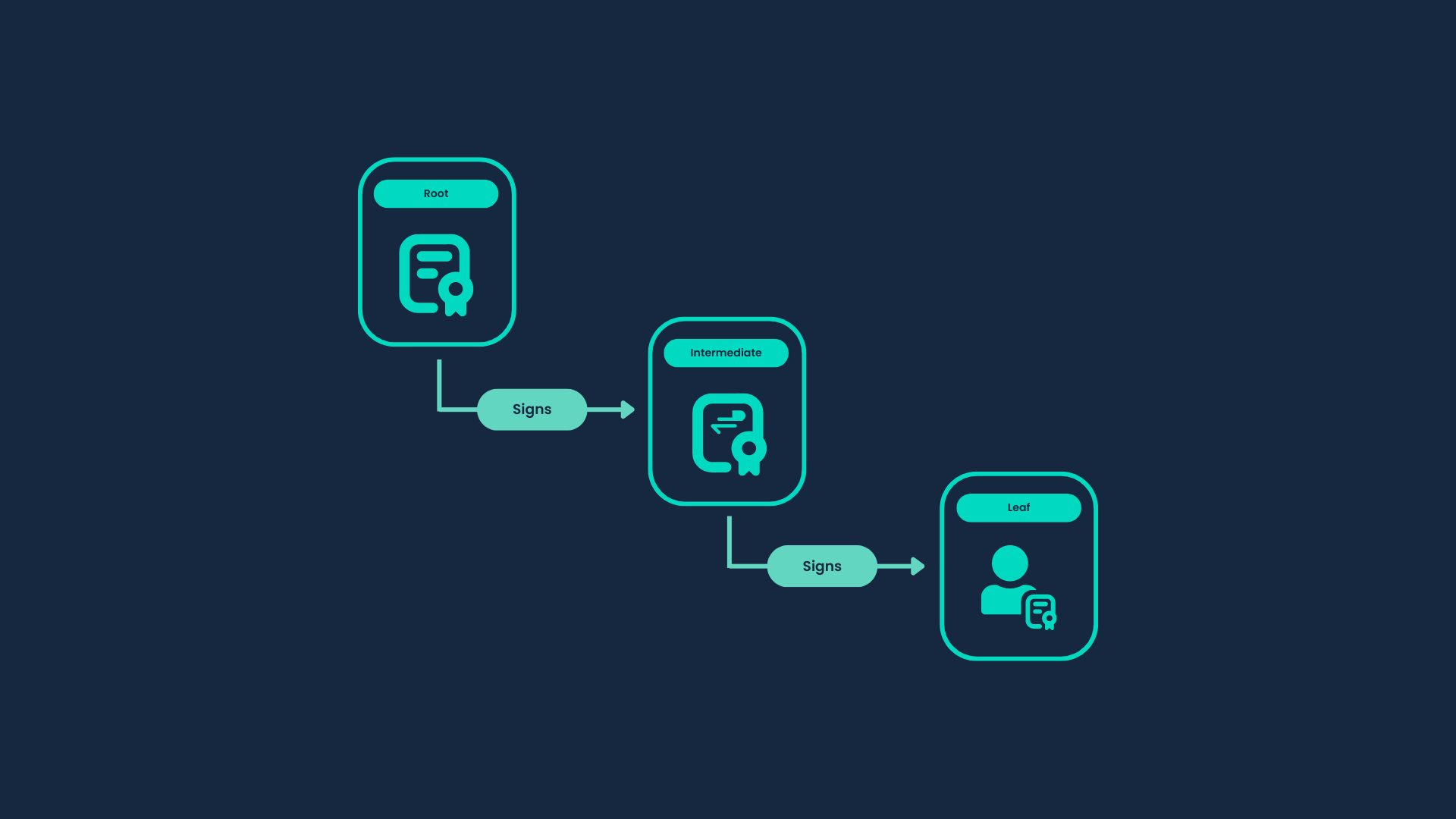
Creating a Chain of Trust
The whole chain of trust can be generated using one dedicated CLI command, which automatically creates:
-
Root and IntermediatePKI Issuers.
-
Signer key with a signed certificate for each issuer which includes the following parameters:
-
basicConstraints:
critical,CA:TRUE,pathlen:1 -
keyUsage:
critical,cRLSign,digitalSignature,keyCertSign
-
WarningAutomatic creation of a Chain of Trust is not supported if the Item Naming Convention configured in Global Settings contains a literal space character. In this case, follow the manual guide to build the Chain of Trust.
Example for generating a Chain of Trust where the common-name for the Root issuer will be: My-First-Chain root CA and the common-name for the Intermediate issuer will be: My-First-Chain intermediate CA (You can customize the maximum path length by using the --max-path-len flag):
akeyless generate-ca \
--pki-chain-name My-First-Chain \
--allowed-domains example.com \
--extended-key-usage clientauth \
--ttl 10d \
--gateway-url 'https://<Your-Akeyless-GW-URL:8000>'Where:
-
pki-chain-name: The name of the Root and Intermediate issuers and the main folder contain all of the related objects. -
allowed-domains: Domains that will be allowed by the issuer. -
extended-key-usage[=serverauth,clientauth]: extended key usage for the intermediate (serverauth/clientauth/codesigning). -
ttl: The maximum requested Time To Live for the issued certificate by default in seconds, supported formats ares,m,h,d. -
gateway-url: Akeyless Gateway Configuration Manager URL (port8000).
Running the command above will create a Certificate Chain under /My-First-Chain folder, where certificates for example.com domain can be issued with a TTL of 10 days.
TipThe
pathlenvalue can be change by using the--max-path-lenflag.
You can find the complete list of parameters for this command in the CLI Reference - Certificates section.
Items Structure
The following is the structure of the items related to the newly created CA:
- PKI - A root folder that will contain all Certs, Issuers and Keys.
- Certs - Contains the certificate for both Root and Intermediate issuers.
- Issuers - Contains the both Root and Intermediate issuers.
- Keys - Contains the signer keys for both Root and Intermediate issuers.
Once the certificate is generated, a new folder named certificates will be created, containing the newly generated certificate.
Issuing a Leaf Certificate
Once the chain is created, a certificate can be generated from the Intermediate issuer.
First, Create a Certificate Signing Request:
akeyless generate-csr \
--name <key name> \
--common-name example.com >> example.csrWhere:
-
name: Required, Full path to the key to sign the CSR. -
common-name: Required,common-nameto be included in the CSR certificate. In this case, we useexample.comas this is thecommon-namethat we set in the allowed domains of the issuer.
The next step will be to generate the certificate using the Intermediate issuer:
akeyless get-pki-certificate \
--cert-issuer-name /My-First-Chain/pki/issuers/intermediate/issuer \
--csr-file-path example.csrWhere:
-
cert-issuer-name: The full path for the Intermediate issuer. -
csr-file-path: Path to the CSR that was created earlier.
Running the command above will create a certificate with the called example.com, where clicking the View Certificate Details button will show the full certificate chain.
Updated 19 days ago
