Certificates
Certificate-based authentication is a method of verifying identity using digital certificates. A certificate contains a public key, which is validated against a trusted Certificate Authority (CA), while the requester proves ownership by using the matching private key.
This method is most often used for machine-to-machine authentication, where servers or applications automatically prove their identity. Many organizations already operate a private CA to issue and manage certificates for their systems.
2 modes can be used for authentication:
-
CLI / UI- In this mode, you only need to provide the
locationordataof the certificate and the matching private key locally. -
SDK – In this mode, to verify the possession of the client on the private key, either the private key is sent to the Akeyless Gateway to verify the certificate challenge. Alternatively, you can perform the certificate verification challenge manually. Allowing you to avoid transmitting the private key to the Gateway.
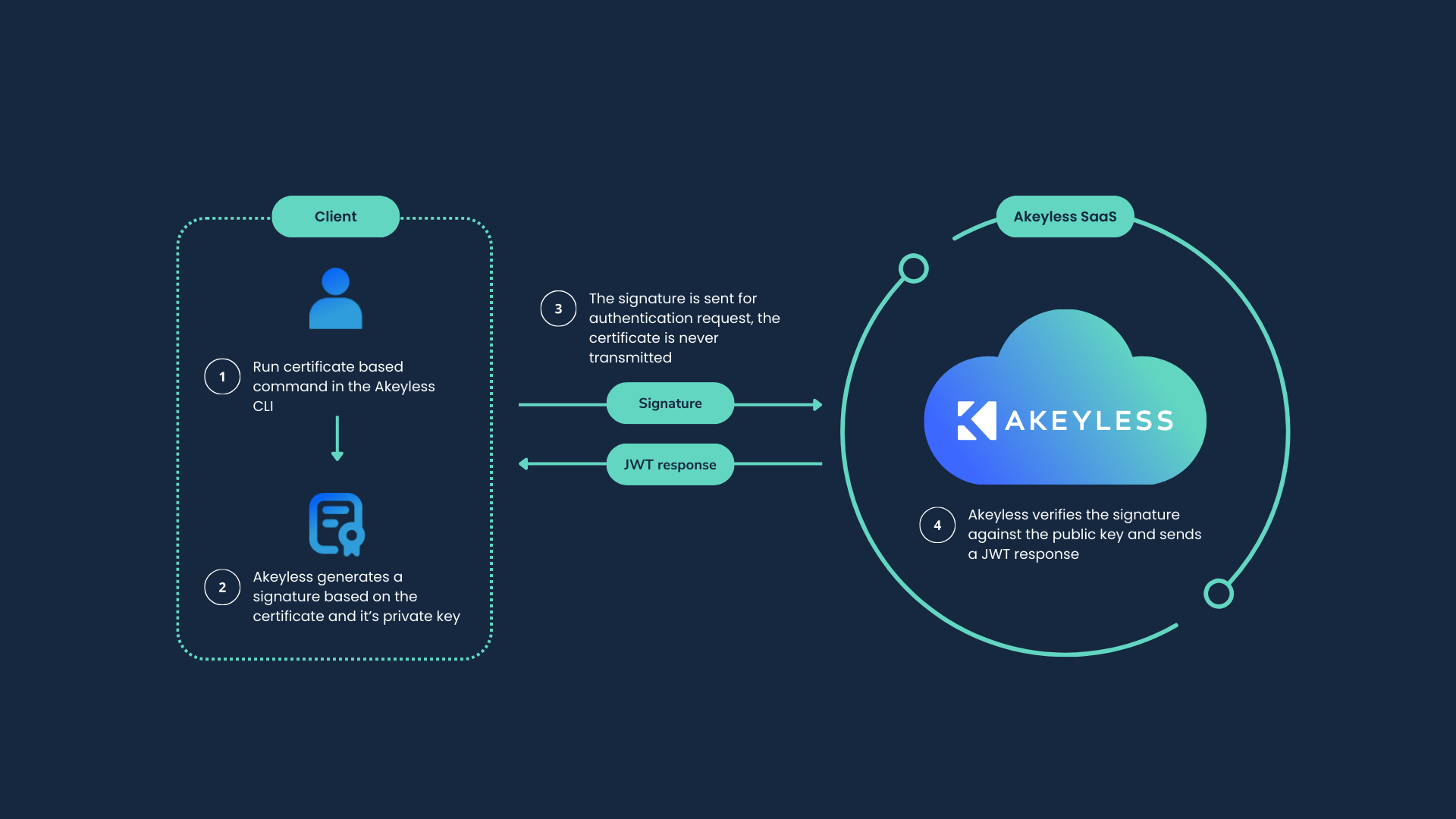
Prerequisites
-
A Chain of Trust for signing a Client Certificate, If you don't have one, you can build your chain of trust in Akeyless.
-
A Client Certificate (signed by an Intermediate CA) with
clientauthkey usage, along with the corresponding Private Key, both inPEMformat.
Create a Certificate-based Authentication Method with the CLI
To create a certificate-based authentication method, the user must provide a signed client certificate, and a unique identifier that could be a value of common_name or organizational_unit parameters from the certificate.
A unique identifier acts as a sub-claim helping to uniquely identify the authenticating Identity.
To create a certificate-based authentication method, run the following command:
akeyless auth-method create cert \
--name <Auth Method name> \
--unique-identifier 'common_name' \
--certificate-file-name 'ca_certificate.pem'Where:
-
name: A unique name for the authentication method. The name can include the path to the virtual folder where you want to create the new authentication method, using slash/separators. If the folder does not exist, it will be created together with the authentication method. -
unique-identifierA unique identifier parameter plays the same role as asub-claimin OIDC, OAuth2, LDAP, and SAML authentication method types. It contains details that allow the system to uniquely identify the user (For example, distinguishing between users from within the same organization). -
certificate-file-name: A path to the Client certificate.
You can find the complete list of additional parameters for this command in the CLI Reference - Authentication section.
Authenticate With the Certificate-based Authentication Method
To authenticate using the new certificate-based authentication method, run the following command:
akeyless auth \
--access-id <Access ID> \
--access-type cert \
--cert-file-name cert.pem \
--key-file-name key.pemWhere:
-
access-id: TheAccess IDof the Certificate Authentication Method -
cert-file-name: Path to the signed x509 PEM Encoded Certificate in aPEMformat -
key-file-name: Matching Private Key for the certificate in aPEMformat
As a result, you should get the authentication token
You can find the complete list of additional parameters for this command in the CLI Reference - Authentication section.
Create a Certificate-based Authentication Method in the Console
-
Log in to the Akeyless Console and go to Users & Auth Methods > New > Application (Certificate).
-
Define a Name for the authentication method, and specify the Location as a path to the virtual folder where you want to create the new authentication method, using slash
/separators. If the folder does not exist, it will be created together with the authentication method. -
Define the remaining parameters as follows:
-
Expiration Date: Select the access expiration date. This parameter is optional. Leave it empty for access to continue without an expiration date.
-
Allowed Client IPs: Enter a comma-separated list of CIDR blocks from which the client can issue calls to the proxy. By "client," we mean CURL, SDK, and so on. This parameter is optional. Leave it empty for unrestricted access.
-
Allowed Trusted Gateway IPs: Enter a comma-separated list of CIDR blocks. When specified, the Gateway with the IP from this range will be trusted to forward original client IPs (so that they will be visible in the logs). If empty, the Gateway's IP will be used in the logs.
-
Audit Log Sub Claims: Enter a comma-separated list of sub-claims keys to be included in the Audit Logs.
-
Allowed Client Type: Select the allowed client type that will be authorized to use this authentication method. For example,
CLI,SDK,Gateway Admin,Web UI. -
CA Certificate: Download the CA certificate in Base64 format.
-
Bound Common Names: Enter a list of names. At least one must exist in the Common Name of the certificate. Supports globbing.
-
Bound DNS SANs: Enter a list of DNS names. At least one must exist in the SANs of the certificate. Supports globbing.
-
Bound Email SANs: Enter a list of Email Addresses. At least one must exist in the SANs of the certificate. Supports globbing.
-
Bound URI SANs: Enter a list of URIs. At least one must exist in the SANs of the certificate. Supports globbing.
-
Bound Organizational Units: Enter a list of Organizational Units' names. At least one must exist in the OU field of the certificate.
-
Bound Extensions: Enter a list of extensions formatted as
oid:value. Expects the extension value to be some type of ASN1 encoded string. All values must exist in the certificate. Supports globbing onvalue. -
Revoked Cert Ids: Enter a list of revoked certificate IDs. It can be used to revoke specific certificates or intermediate certificates.
-
Allowed CORS Domains: Comma-separated list of allowed CORS domains to be validated as part of the authentication flow. Relevant only when using UI, specify which CN\domain to look in the key store.
-
Unique Identifier: A unique identifier to distinguish different users, such as
common_nameororganizational_unit.
-
-
Click Finish.
Manual Certificate Verification
Instead of providing your private key directly to the Gateway, you can now prove possession of the key by completing the certificate verification challenge manually.
Use this option when you want maximum protection for your private key, or when your organization requires that private keys remain on managed endpoints.
This can be done using 2 modes:
- Manual challenge generation and signing:
Run the following command to generate a challenge for the certificate:
akeyless get-cert-challenge \
--access-id <Auth-Method-AccessID> \
--cert-data <cert data encoded in base64>Running the above will produce a unique value that must be signed by the corresponding private key in order to continue the authentication process. Note, this challenge is valid for 60 seconds only.
- Automated challenge generation and signing with the SDK:
Alternatively, you can use one of the scripts below to fully automate the process. The script will generate and sign the challenge, then return an authentication token as the output.
The script requires the following parameters:
- Certificate location - The location of the certificate.
- Private Key Location - The location of the Private Key.
- Access ID - The Access ID of the Certificate Authentication Method.
- Gateway URL - Your Gateway URL followed by the
/api/v2API path.
package main
import (
"context"
"crypto"
"crypto/ecdsa"
"crypto/rand"
"crypto/rsa"
"crypto/sha256"
"encoding/base64"
"fmt"
"log"
"os"
"github.com/akeylesslabs/akeyless-go/v3"
)
func main() {
// --- Step 1: Initialize the API Client ---
client := akeyless.NewAPIClient(&akeyless.Configuration{
Servers: []akeyless.ServerConfiguration{
{
URL: "https//:<Akeyless-GW-URL>/api/v2",
},
},
}).V2Api
ctx := context.Background()
// --- Step 2: Get Challenge ---
accessID := "<YOUR_ACCESS_ID>"
// This should be the base64-encoded content of your public certificate
certPem, err := os.ReadFile("<YOUR_CERT_PATH>")
if err != nil {
log.Fatalf("failed to read certificate file: %v", err)
}
certData := base64.StdEncoding.EncodeToString(certPem)
getChallengeBody := akeyless.NewGetCertChallenge()
getChallengeBody.AccessId = &accessID
getChallengeBody.CertData = &certData
fmt.Println("Getting challenge...")
challengeResult, _, err := client.GetCertChallenge(ctx).Body(*getChallengeBody).Execute()
if err != nil {
log.Fatalf("Failed to get challenge: %v\n", err)
}
fmt.Println("Received challenge!")
challenge := challengeResult.Challenge
// --- Step 3: Sign the Challenge ---
// Replace with the path to your private key file
keyFilePath := "<YOUR_KEY_PATH>"
signedChallenge, err := signChallengeWithPrivateKey(keyFilePath, *challenge)
if err != nil {
log.Fatalf("Failed to sign challenge: %v", err)
}
fmt.Println("Challenge signed successfully!")
// --- Step 4: Authenticate with Signed Challenge ---
authBody := akeyless.NewAuth()
authBody.SetAccessType("cert")
authBody.SetAccessId(accessID)
authBody.SetCertData(certData)
authBody.SetCertChallenge(*challenge)
authBody.SetSignedCertChallenge(signedChallenge)
fmt.Println("Authenticating with signed challenge...")
authResult, _, err := client.Auth(ctx).Body(*authBody).Execute()
if err != nil {
log.Fatalf("Failed to authenticate with signed challenge: %v\n", err)
}
fmt.Printf("Authentication successful! Token: %s\n", *authResult.Token)
}
func signChallengeWithPrivateKey(keyFilePath, challengeB64 string) (string, error) {
// Read the private key file
keyFileBytes, err := os.ReadFile(keyFilePath)
if err != nil {
return "", fmt.Errorf("failed to read private key file: %w", err)
}
// Parse key like the app
parsedKey, err := parsePrivateKeyForSigning(keyFileBytes)
if err != nil {
return "", err
}
// Decode the base64 challenge
challengeBytes, err := base64.StdEncoding.DecodeString(challengeB64)
if err != nil {
return "", fmt.Errorf("failed to decode challenge: %w", err)
}
// Hash the challenge before signing
h := sha256.Sum256(challengeBytes)
var sig []byte
if rsaKey, ok := asRSA(parsedKey); ok {
// App uses RSA with SHA-256 and PKCS#1 v1.5 in std path
sig, err = rsa.SignPKCS1v15(rand.Reader, rsaKey, crypto.SHA256, h[:])
if err != nil {
return "", fmt.Errorf("rsa sign failed: %w", err)
}
return base64.StdEncoding.EncodeToString(sig), nil
}
if ecKey, ok := asECDSA(parsedKey); ok {
sig, err = ecdsa.SignASN1(rand.Reader, ecKey, h[:])
if err != nil {
return "", fmt.Errorf("ecdsa sign failed: %w", err)
}
return base64.StdEncoding.EncodeToString(sig), nil
}
return "", fmt.Errorf("unsupported private key type for signing")
}package main
import (
"crypto/ecdsa"
"crypto/rsa"
"crypto/x509"
"encoding/pem"
"fmt"
"golang.org/x/crypto/ssh"
)
// parsePrivateKeyForSigning tries multiple key formats similarly to the app’s logic.
// It supports OpenSSH, PKCS#8, PKCS#1 (RSA), and EC private keys.
func parsePrivateKeyForSigning(keyBytes []byte) (interface{}, error) {
// Try OpenSSH / raw first
if k, err := ssh.ParseRawPrivateKey(keyBytes); err == nil {
return k, nil
}
// Fallback to PEM
pemBlock, _ := pem.Decode(keyBytes)
if pemBlock == nil {
return nil, fmt.Errorf("failed to decode PEM private key")
}
if k, err := x509.ParsePKCS8PrivateKey(pemBlock.Bytes); err == nil {
return k, nil
}
if k, err := x509.ParsePKCS1PrivateKey(pemBlock.Bytes); err == nil {
return k, nil
}
if k, err := x509.ParseECPrivateKey(pemBlock.Bytes); err == nil {
return k, nil
}
return nil, fmt.Errorf("unsupported or unrecognized private key format")
}
// helpers to assert types without importing in playground.go
func asRSA(k interface{}) (*rsa.PrivateKey, bool) { v, ok := k.(*rsa.PrivateKey); return v, ok }
func asECDSA(k interface{}) (*ecdsa.PrivateKey, bool) { v, ok := k.(*ecdsa.PrivateKey); return v, ok }
using System.Security.Cryptography;
using akeyless.Model;
using akeyless.Client;
namespace Playground
{
internal static class Program
{
public static void Main(string[] args)
{
// 1) Configure SDK client (gateway URL)
var gatewayUrl = "https//:<Akeyless-GW-URL>/api/v2";
var accessId = "<YOUR_ACCESS_ID>";
// Paths to your cert and key
var certPath = "<YOUR_CERT_PATH>";
var keyPath = "<YOUR_KEY_PATH>";
var cfg = new Configuration
{
BasePath = gatewayUrl
};
var api = new akeyless.Api.V2Api(cfg);
try
{
// 2) Read certificate and base64-encode it
var certBytes = File.ReadAllBytes(certPath);
var certB64 = Convert.ToBase64String(certBytes);
// 3) Get challenge
var chalOut = api.GetCertChallenge(new GetCertChallenge
{
AccessId = accessId,
CertData = certB64
});
var challengeB64 = chalOut.Challenge ?? throw new InvalidOperationException("Challenge is empty");
// 4) Read private key PEM and sign the challenge with SHA-256
var signedB64 = SignChallengeWithPem(keyPath, challengeB64);
// 5) Authenticate with signed challenge
var authOut = api.Auth(new Auth
{
AccessType = "cert",
AccessId = accessId,
CertData = certB64,
CertChallenge = challengeB64,
SignedCertChallenge = signedB64
});
Console.WriteLine($"Token: {authOut.Token}");
}
catch (ApiException ex)
{
Console.Error.WriteLine($"API Error: {ex.Message}");
if (!string.IsNullOrEmpty(ex.ErrorContent.ToString()))
{
Console.Error.WriteLine(ex.ErrorContent);
}
else if (!string.IsNullOrEmpty(ex.Message))
{
Console.Error.WriteLine(ex.Message);
}
Environment.Exit(1);
}
catch (Exception ex)
{
Console.Error.WriteLine($"Error: {ex.Message}");
Environment.Exit(1);
}
}
// Signs the base64-encoded challenge using the PEM private key (RSA or ECDSA).
// - RSA: SHA-256 with PKCS#1 v1.5 (matches app default path)
// - ECDSA: SHA-256 DER (ASN.1) signature
private static string SignChallengeWithPem(string keyPath, string challengeB64)
{
var pem = File.ReadAllText(keyPath);
var challenge = Convert.FromBase64String(challengeB64);
// Try ECDSA first; if that fails, fallback to RSA
if (TrySignEcdsa(pem, challenge, out var sigEcdsaB64))
return sigEcdsaB64;
if (TrySignRsa(pem, challenge, out var sigRsaB64))
return sigRsaB64;
throw new InvalidOperationException("Unsupported or unrecognized private key format. Convert to PKCS#8 if needed.");
}
private static bool TrySignEcdsa(string pem, byte[] data, out string signatureB64)
{
signatureB64 = string.Empty;
try
{
using var ecdsa = ECDsa.Create();
ecdsa.ImportFromPem(pem);
var sig = ecdsa.SignData(data, HashAlgorithmName.SHA256);
signatureB64 = Convert.ToBase64String(sig);
return true;
}
catch
{
return false;
}
}
private static bool TrySignRsa(string pem, byte[] data, out string signatureB64)
{
signatureB64 = string.Empty;
try
{
using var rsa = RSA.Create();
rsa.ImportFromPem(pem);
// SHA-256 + PKCS#1 v1.5 (aligns with app std path)
var sig = rsa.SignData(data, HashAlgorithmName.SHA256, RSASignaturePadding.Pkcs1);
signatureB64 = Convert.ToBase64String(sig);
return true;
}
catch
{
return false;
}
}
}
}import base64
from pathlib import Path
from cryptography.hazmat.primitives import hashes, serialization
from cryptography.hazmat.primitives.asymmetric import padding, ec, rsa
from cryptography.hazmat.backends import default_backend
import akeyless
from akeyless.rest import ApiException
def load_private_key(pem_path: str):
pem = Path(pem_path).read_bytes()
return serialization.load_pem_private_key(pem, password=None, backend=default_backend())
def sign_challenge(priv_key, challenge_bytes: bytes) -> bytes:
# Hash is SHA-256 in both cases
if isinstance(priv_key, rsa.RSAPrivateKey):
return priv_key.sign(
challenge_bytes,
padding.PKCS1v15(), # matches app’s standard path
hashes.SHA256(),
)
elif isinstance(priv_key, ec.EllipticCurvePrivateKey):
return priv_key.sign(
challenge_bytes,
ec.ECDSA(hashes.SHA256()), # ASN.1 DER signature
)
else:
raise ValueError("Unsupported private key type (use RSA or EC)")
def main():
# Required inputs
gateway_url = "https//:<Akeyless-GW-URL>/api/v2"; # set your Gateway URL, for example, https://<gateway_url>:8081
access_id = "<AccessID>"
cert_path = "<YOUR_CERT_PATH>"
key_path = "<YOUR_KEY_PATH>"
# 1) SDK client
cfg = akeyless.Configuration()
cfg.host = gateway_url
api = akeyless.V2Api(akeyless.ApiClient(cfg))
try:
# 2) Read certificate and base64-encode it
cert_b64 = base64.b64encode(Path(cert_path).read_bytes()).decode("ascii")
# 3) Get challenge
chal_body = akeyless.GetCertChallenge(access_id=access_id, cert_data=cert_b64)
chal_out = api.get_cert_challenge(chal_body)
challenge_b64 = chal_out.challenge
if not challenge_b64:
raise RuntimeError("Empty challenge received")
# 4) Load key and sign the challenge (SHA-256, RSA PKCS#1 v1.5 or ECDSA)
priv_key = load_private_key(key_path)
challenge_bytes = base64.b64decode(challenge_b64)
signature = sign_challenge(priv_key, challenge_bytes)
signed_b64 = base64.b64encode(signature).decode("ascii")
# 5) Authenticate with signed challenge
auth_body = akeyless.Auth(
access_type="cert",
access_id=access_id,
cert_data=cert_b64,
cert_challenge=challenge_b64,
signed_cert_challenge=signed_b64,
)
auth_out = api.auth(auth_body)
print(f"Token: {auth_out.token}")
except ApiException as e:
print(f"API error: {e}")
if e.body:
print(e.body)
except Exception as e:
print(f"Error: {e}")
if __name__ == "__main__":
main()Upon success, an authentication token will be provided.
Updated 4 days ago
Make sure to associate your new Authentication Method with an Access Role to grant the relevant permissions within Akeyless
