Kerberos
Kerberos is a network authentication protocol that securely verifies the identities of users and services using secret-key cryptography. It operates on a client-server model, centered around a Key Distribution Center (KDC), which includes:
Authentication Server (AS): Issues Ticket Granting Tickets (TGTs).
Ticket Granting Server (TGS): Provides service tickets for accessing network services.
The authentication process follows these steps:
-
Client Sends Credentials to AS The client sends its credentials (username) to the Authentication Server (AS).
-
AS Verifies Credentials and Issues TGT If the credentials are verified, the Authentication Server (AS) issues a Ticket Granting Ticket (TGT).
-
Client Requests Service Ticket from TGS The client uses the TGT to request a service ticket from the Ticket Granting Server (TGS).
-
TGS Issues Service Ticket The Ticket Granting Server (TGS) verifies the TGT and issues a service ticket for the requested service.
-
Client Presents Service Ticket to Service Server The client presents the service ticket to the desired service server for authentication.
This method ensures secure and efficient authentication across the network, making Kerberos a widely used solution for identity verification.
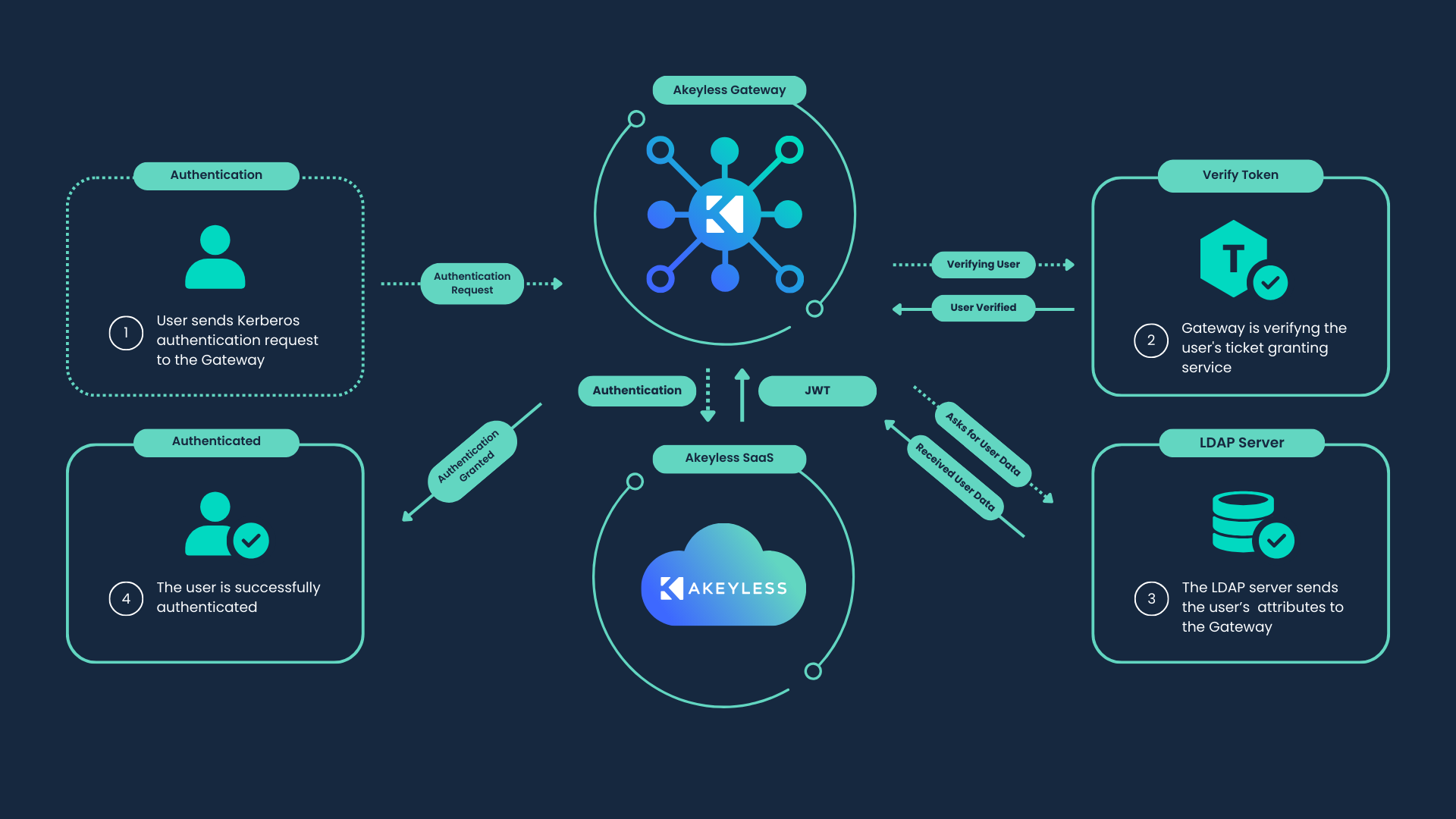
Prerequisites
To use the Kerberos Auth Method in Akeyless, the following accounts and permissions need to be configured:
-
Service Account for the Gateway: This Domain User account is used by the Akeyless Gateway to authenticate with services and perform actions on behalf of users.
-
Service Account for the LDAP Server: This Domain User account is responsible for supplying user data to the Gateway, enabling it to verify credentials and complete the authentication process.
-
Admin access to the Active Directory Domain Controller: Administrative privileges on the Active Directory Domain Controller are required to manage the accounts and services for Kerberos authentication.
-
Active Directory module for Windows: This module needs to be installed in your Windows environment to run the commands described later in this guide.
Configuration
To authenticate users or clients to services using Kerberos, a Service Principal Name (SPN) must be registered with an account.
setspn -U -S HTTP/<SPN> <AccountName>Where:
U: Updates the SPN in Active Directory.S: Checks for duplicates before adding the SPNSPN: Your Gateway FQDN, for example,my.gateway.com
Authentication
Once the SPN is successfully registered, we can proceed with authenticating to the Active Directory using Kerberos.
First, we will retrieve the msDS-KeyVersionNumber value:
Get-ADUser <AccountName> -Property msDS-KeyVersionNumbermsDS-KeyVersionNumber: An integer that indicates the version of the Kerberos key associated with a user or service principal.
The retrieved value will be used as the kvno parameter on the ktpass command.
Keytab Generation
A keytab is a file used in Kerberos authentication that contains pairs of Kerberos principals and their corresponding secret keys. It allows services to authenticate to the Kerberos Key Distribution Center (KDC) without needing to interactively enter a password.
Run the following command to generate a keytab for the user who will be authenticated by way of Kerberos:
ktpass /princ <username>@<REALM> /ptype krb5_nt_principal /crypto <EncryptionType> /out <OutputFile> /mapuser <MapUser> /kvno <KeyVersionNumber> /pass <Password>Where:
princ: Specifies the Kerberos principal name to be created or modified
ptype: Indicates the principal type, defining the nature of the principal
crypto: Defines the encryption type used for the principal's key
out: Specifies the output filename for the keytab file that will be generated
mapuser: Maps the specified principal to a user account in Active Directory
kvno: Sets the Key Version Number (KVNO) for the principal, used for key management
pass: Indicates that a password is required for the user account
Krb5 File
The krb5 file is a configuration file for the Kerberos 5 authentication system. It contains settings that define the Kerberos realm, KDC (Key Distribution Center) servers, and other Kerberos-related parameters necessary for authentication.
Create the krb5.conf File:
[libdefaults]
default_realm = MY.TEST.COM
dns_lookup_realm = false
dns_lookup_kdc = true
ticket_lifetime = 24h
renew_lifetime = 7d
forwardable = true
rdns = false
preferred_preauth_types = 23
[realms]
MY.TEST.COM = {
kdc = DC.TEST.COM
admin_server = DC.TEST.COM
master_kdc = DC.TEST.COM
default_domain = MY.TEST.COM
}Where:
-
default_realm: Defines the default Kerberos realm -
dns_lookup_realm: Controls whether the realm can be discovered by way of DNS -
dns_lookup_kdc: Controls whether the KDC can be discovered by way of DNS -
ticket_lifetime: Specifies how long tickets are valid -
renew_lifetime: Specifies how long tickets can be renewed -
forwardable: Allows tickets to be forwarded to other services -
rdns: Enables or disables reverse DNS lookups for KDC -
preferred_preauth_types: Specifies which pre-authentication methods are preferred by the client
Once done, continue with creating a Kerberos Authentication Method:
akeyless auth-method create kerberos \
--name <Auth Method Name> \
--krb5conf-file-path /path/to/krb5.conf \
--keytab-file-path /path/to/.keytab \
--ldap-url <LDAP server URL> \
--bind-dn CN=user,CN=Users,DC=TEST,DC=COM \
--bind-dn-password <bind dn password> \
--user-dn CN=Users,DC=TEST,DC=COM \
--user-attribute sAMAccountName \
--group-dn CN=Users,DC=TEST,DC=COM \
--group-filter (sAMAccountName={{.Username}}) \
--group-attr memberOf \
--gateway-url 'https://<Your-Akeyless-GW-URL>:8000' \
--unique-identifier sAMAccountName Where:
-
name: A unique name for the authentication method. The name can include the path to the virtual folder where you want to create the new authentication method, using slash/separators. If the folder does not exist, it will be created together with the authentication method. -
krb5conf-file-path: The path to a valid krb5.conf file, specifying the settings and parameters required for Kerberos authentication -
keytab-file-path: The path to a valid keytab file, containing the service account's entry -
ldap-url: LDAP server URL, for example,ldap://ldap.domain.com:389 -
bind-dn: Full DN of the LDAP user to bind with -
bind-dn-password: Password for the LDAP Bind DN -
user-dn: The base DN for user searches -
user-attribute: LDAP attribute that maps to the username used for signing in -
group-dn: Base DN for group membership searches -
group-filter: Go template for constructing the group membership query -
group-attr: LDAP attribute to follow on objects returned byldap_group_filterto enumerate user group membership -
gateway-url: Gateway URL (Configuration Management port) -
unique-identifier: A unique identifier (ID) value which is a sub-claim name that contains details uniquely identifying that resource. This sub-claim is used to distinguish between different identities
You can find the complete list of additional parameters for this command in the CLI Reference - Authentication section.
Once created, you can use the akeyless auth command to authenticate a user by way of Kerberos:
akeyless auth \
--access-id <Access ID> \
--access-type=kerberos \
--krb5conf-file-path /path/to/krb5.conf \
--keytab-file-path /path/to/keytab \
--gateway-url 'https://<Your-Akeyless-GW-URL>:8000' Running this command will authenticate the user specified in the keytab file to Akeyless using Kerberos
Kerberos SSO SDK
To use SSO for Kerberos, add the Akeyless.Kerberos package to your .NET project, and run the following command in your project directory:
dotnet add package Akeyless.Kerberos --version 1.0.0For example, set the following:
using System;
using System.Runtime.InteropServices;
using akeyless.Api;
using akeyless.Client;
using akeyless.Model;
using Akeyless.Kerberos;
public class Program
{
static void Main(string[] args)
{
try
{
if (!RuntimeInformation.IsOSPlatform(OSPlatform.Windows))
{
Console.WriteLine("This example is only supported on Windows");
return;
}
// SPN (Service Principal Name) for the Akeyless Gateway
string gatewaySPN = "HTTP/<your-gateway-spn>";
// URL of the Akeyless Gateway
string gatewayUrl = "<your-gateway-url>";
// Retrieve the Kerberos token for the specified SPN
string kerberosToken = new AkeylessKerberos().GetCurrentUserTokenForSPN(gatewaySPN);
// Akeyless API Configuration
Configuration config = new Configuration() { BasePath = gatewayUrl + "/api/v2" };
V2Api api = new(config);
// Authentication using Kerberos token
Auth auth = new()
{
AccessId = "<your-access-id>", // Your Akeyless Access ID
AccessType = "kerberos", // Authentication type
GatewayUrl = gatewayUrl, // Gateway url
DisablePafxfast = "true", // Option to disable Pafxfast
KerberosToken = kerberosToken // The Kerberos token retrieved earlier
};
// Perform authentication and get the output token
AuthOutput authOutput = api.Auth(auth);
// List items using the output token
ListItems listBody = new() { Token = authOutput.Token };
ListItemsInPathOutput listOut = api.ListItems(listBody);
if (listOut.Items != null)
{
foreach (var item in listOut.Items)
{
Console.WriteLine(item.ItemName);
}
}
}
catch (Exception ex)
{
Console.WriteLine(ex);
}
}
}Make sure to change the following:
<your-gateway-spn> with the Service Principal Name for your Akeyless Gateway.
<your-gateway-url> with the URL of your Akeyless Gateway.
<your-access-id> with your Akeyless Access ID.
Updated 6 days ago
