Deleting Password
To Delete a Password from Akeyless Password Manager
- Open the Akeyless Password Manager application.
- Find the password you want to delete in the list of passwords.
- Click on the three dots next to the password and select Delete.
- Confirm the deletion in the pop-up window*.
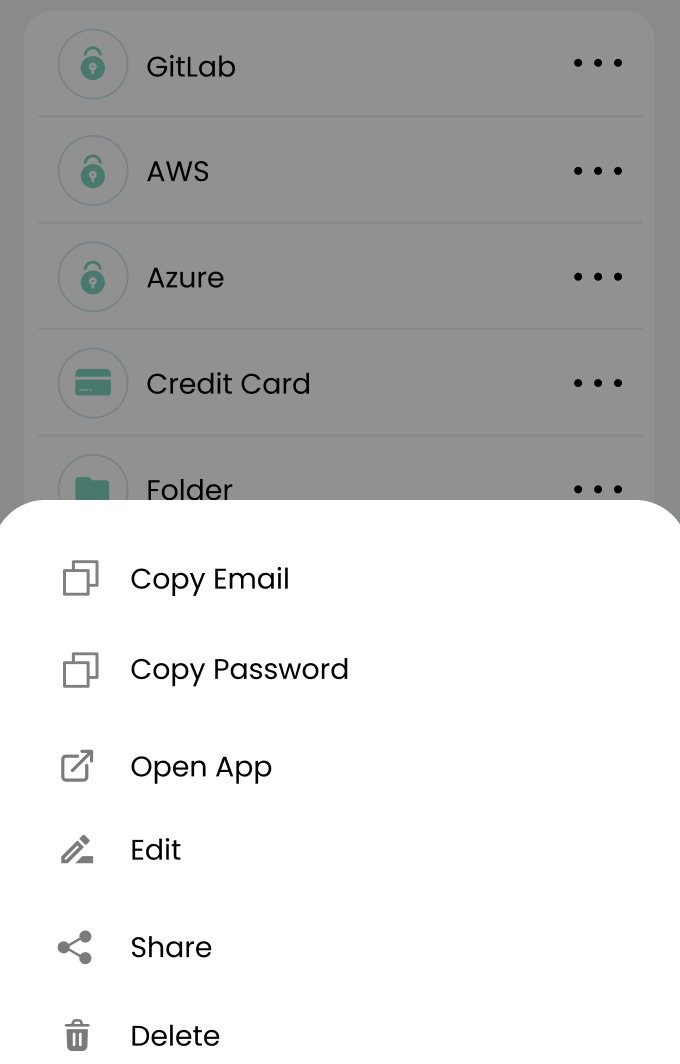
Alternatively, You Can Delete a Password from the Password Details Screen
- Open the Akeyless Password Manager application.
- Find the password you want to delete in the list of passwords.
- Click on the password to open its details screen.
- Click on the Delete button at the bottom of the screen.
- Confirm the deletion in the pop-up window*.
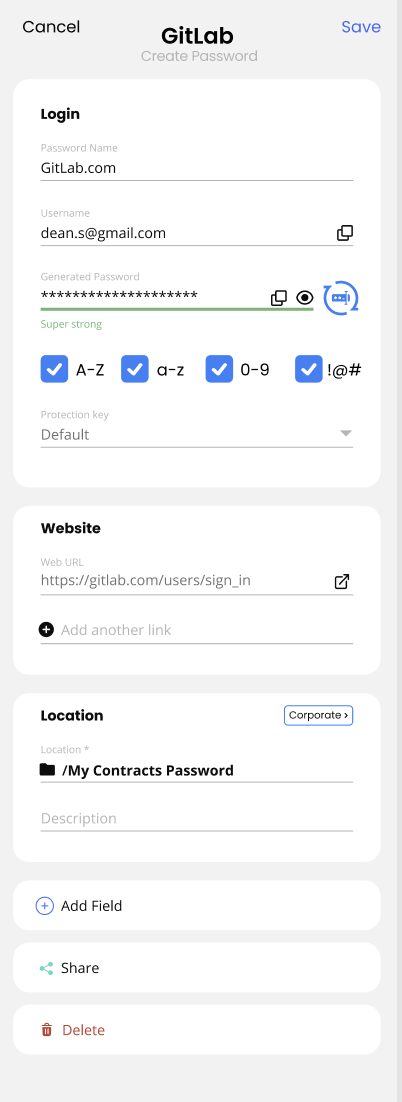
Updated 21 days ago
